
Asset Exporter
One click to export every asset from your Webflow site
Export all images, icons, and files into a single ZIP. No manual downloads, no guessing where files are stored. Just click and go.
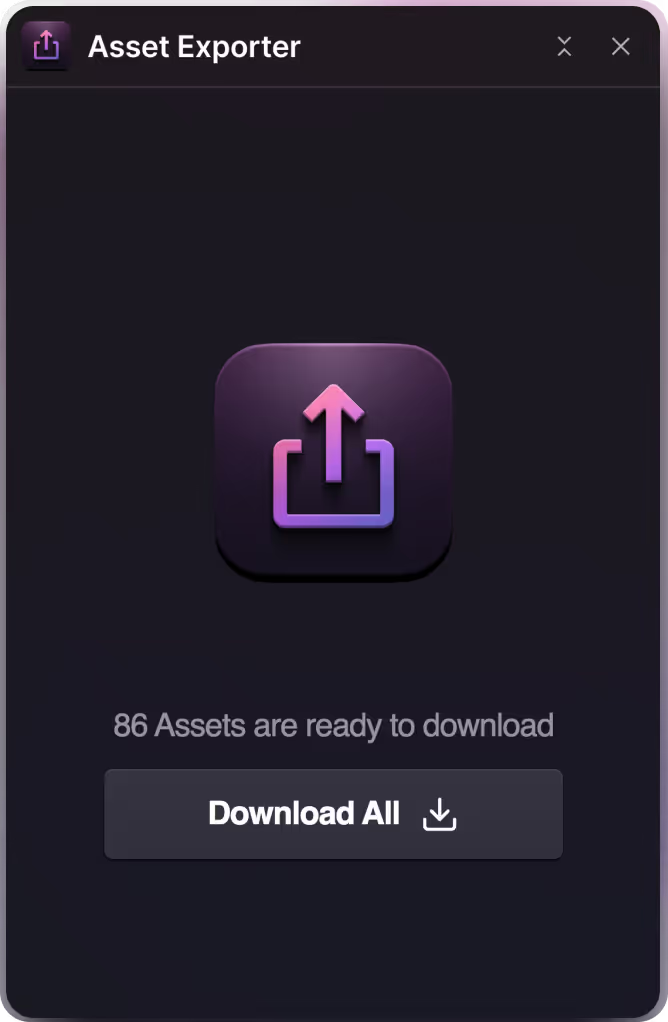
How Asset Exporter works
Exporting your site assets should not be a chore. Here’s how simple it is.
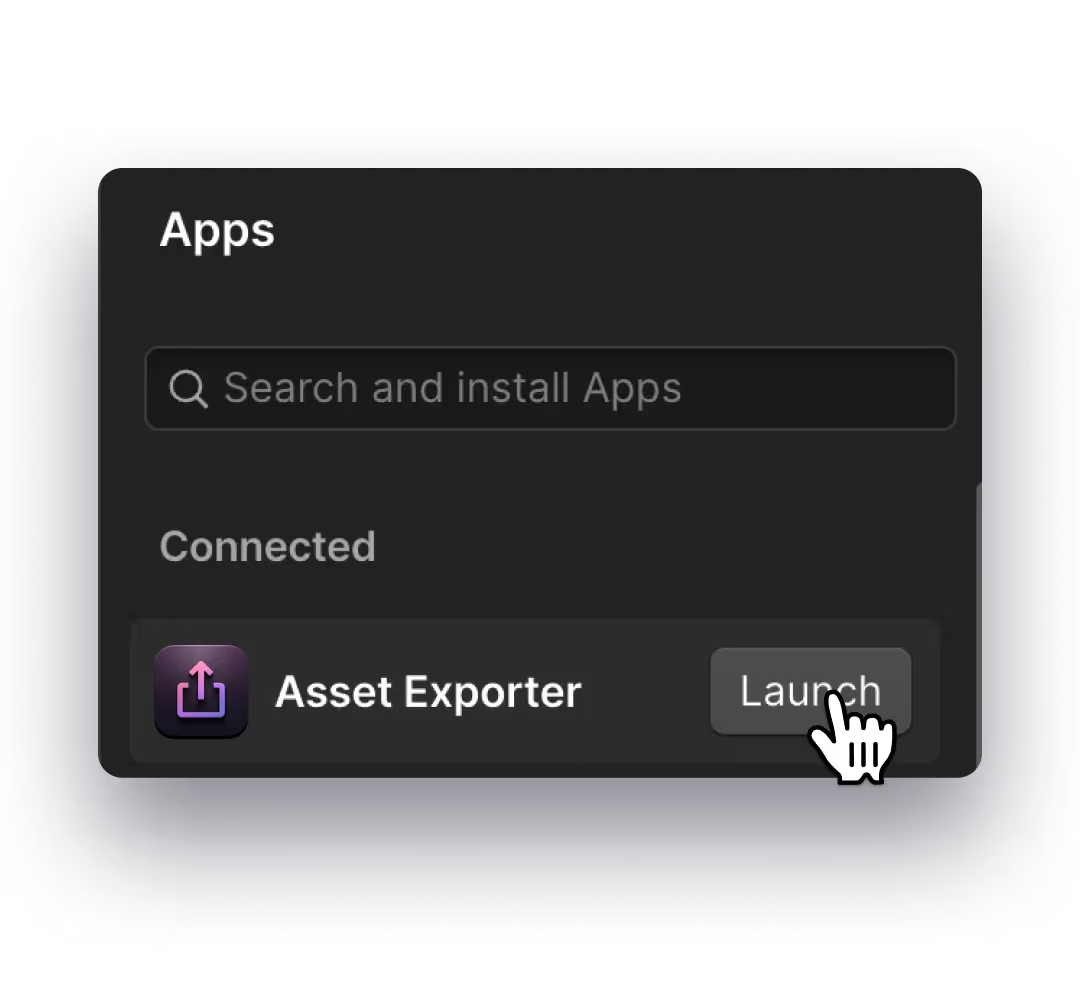
Step 1: Launch Asset Exporter
Open the app inside your Webflow Designer. It scans the project and finds every image and file automatically.

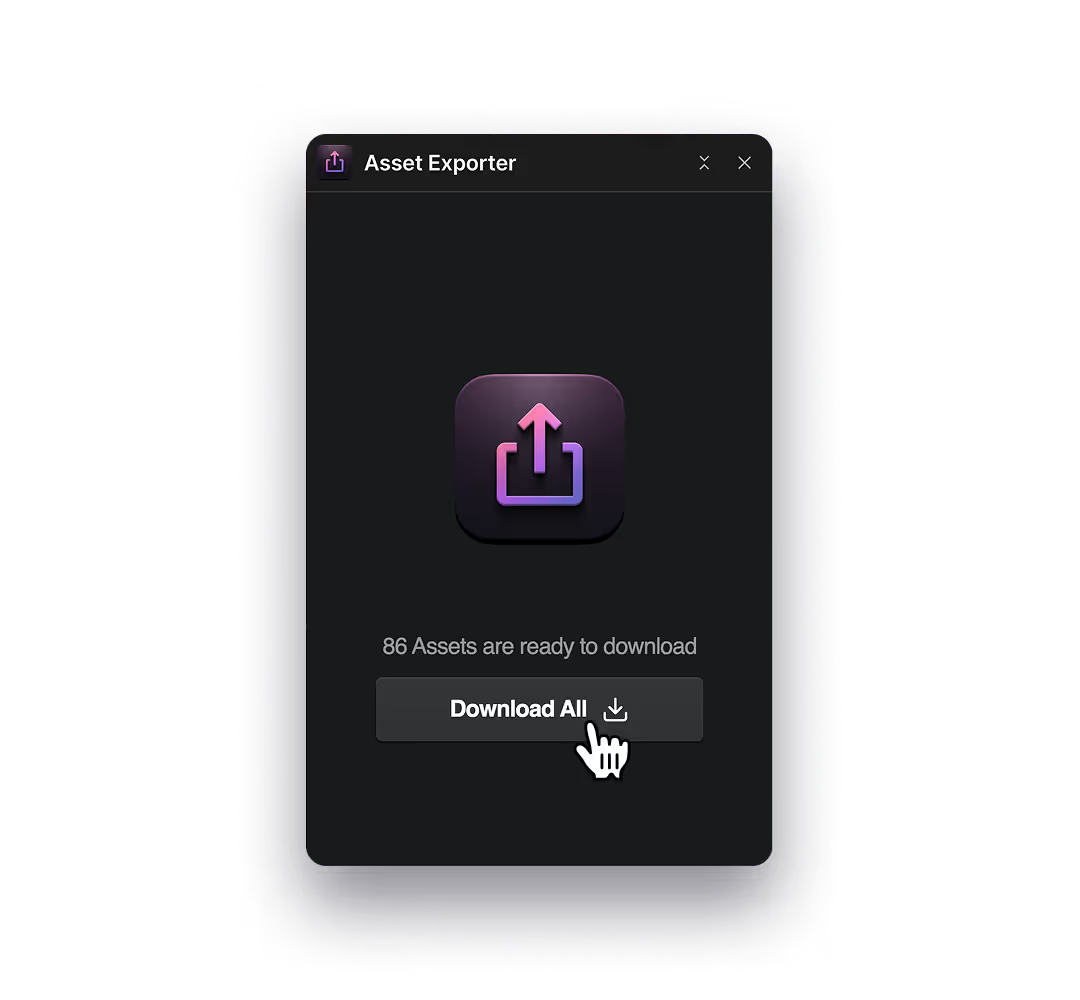
Step 2: Click "Download Assets"
Press the download button and the app gathers files. You’ll see a progress bar showing collected files in real time.
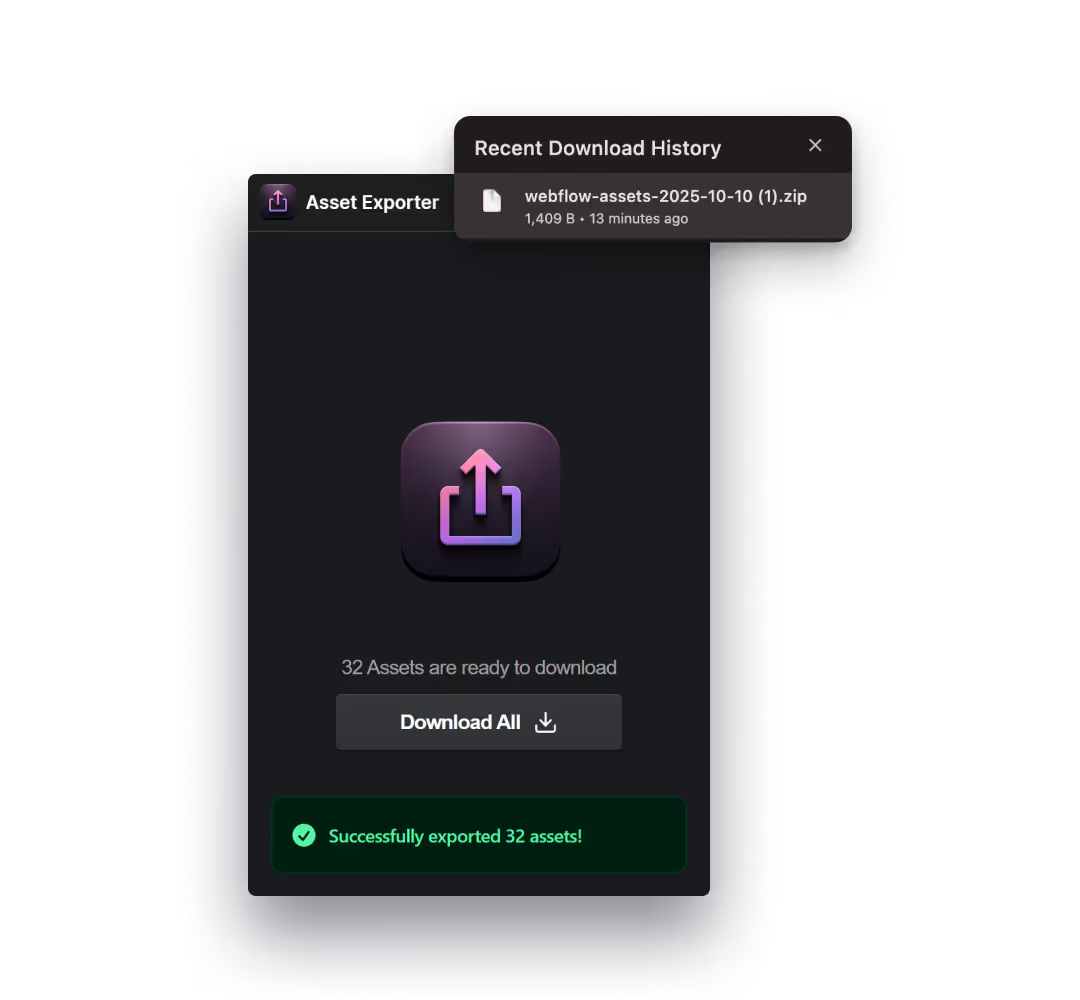
Step 3: Save the ZIP file
When collection finishes, your files will be automatically downloaded in a ZIP file.. Filenames stay intact so you can reuse or hand off files immediately.
Why people use Asset Exporter
Get a complete, organized asset package in minutes.

Fast backups
Create a complete backup of every image and file on your site in minutes. Asset Exporter scans your project and bundles everything into a ZIP so backups are reliable.

Perfect for migrations
When you move a site, missing files slow you down. Asset Exporter collects every asset and preserves original filenames so you can migrate quickly without hunting for lost files.

Supports all common formats
Exports JPG, PNG, SVG, WebP and other media used on your site. Files arrive with their original names and structure, so they are ready to reuse or hand off.
Ready to grab every asset in one click?
Install Asset Exporter and get a single ZIP with all your site files. No setup required.


FAQ
Frequently Asked questions
Is Asset Exporter free?
Yes. Asset Exporter is free to install from the Webflow Marketplace.
What file types does it export?
It exports common media formats such as JPG, PNG, SVG, WebP, and other files stored in your Webflow Assets panel.
Will the filenames change?
No. Asset Exporter keeps the original filenames so you can reuse files without extra work.
How large a site can I export?
The app is designed to handle typical Webflow project sizes. For very large sites, the export runs in batches and produces a single ZIP once collection is complete.
Do I need to sign up for another account?
No. Asset Exporter runs inside Webflow Designer. No external account is required.
Who can I contact for support?
Email dev@joinamply.com for technical questions and support.