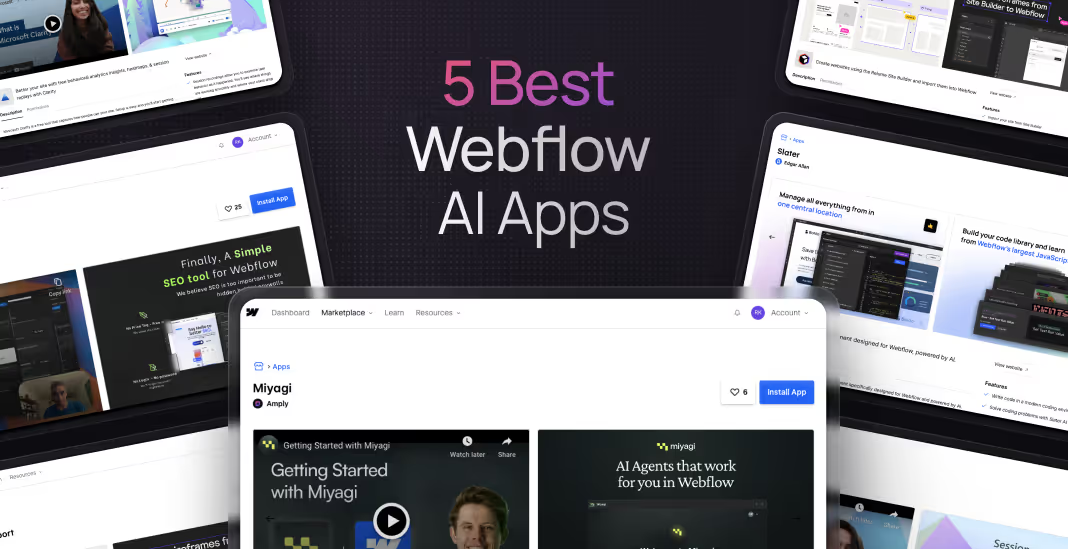Your run-of-the-mill web design application falls short when you desire complete control, flexibility, and innovation with your website designs. This is where advanced website builders like Webflow and Wix’s Editor X come into play. They are no-code visual website builders that also give you unbridled access to your website's custom code.
With their robust customization options, powerful design tools, and relevant integrations, they help you create a professional-looking Webflow website from scratch.
But which one should you choose: Editor X vs Webflow?
Read on as we give you a comprehensive comparison between the two. Let’s help you decide which one is the best for you.
Editor X vs Webflow: An overview
Both Webflow and Editor X are cloud-based platforms, completely accessible through your browser. These platforms enable web developers, business owners, and even solopreneurs to design and customize websites without coding.
Before we delve into a deep comparison of Editor X vs Webflow, here’s a brief overview of both website builders.
Webflow

Webflow isn't just your standard website builder; it's a powerhouse CMS software that was launched in 2014. It empowers you to craft stunning websites minus the coding headaches.
With Webflow, you can dive into HTML, CSS, and JavaScript framework, even if you have zero knowledge of these languages. What's more, its drag-and-drop editor gives you complete control over website elements.
Webflow templates and an intuitive drag-and-drop editor makes building and publishing responsive websites a breeze. You can even add custom code using the integrated development environment for advanced features.
Its robust content management system lets you manage content with ease. Whether you're a coding newbie or a seasoned pro, Webflow has your back with clean, semantic code and intuitive design tools.
Overall, as multiple (393) 5-star reviews on G2 state, Webflow is a complete package–an intuitive and robust tool for all your web designing needs.
Editor X

Editor X, introduced by Wix in 2020, is a premier website builder tailored for creative agencies and freelancers. It offers intuitive drag-and-drop features for effortless design, while also allowing for advanced customization by exporting your site’s code using integrated development environments.
Notably, it excels in flexibility, enabling precise adjustments to build responsive websites for mobile devices. Moreover, Editor X integrates essential business tools like ecommerce features and an in-built content management system.
Its collaborative features streamline teamwork, making it a go-to solution for crafting stunning and functional websites, whether from scratch or via templates.
Editor X vs Webflow: Comparison
Now that we've got a basic understanding of how these two softwares work, let's dive into the details and compare specific features.:
- Design and layout
- Search engine optimization capabilities
- Plugins and integrations
- AI capabilities
- Collaboration
- Learning curve
- Use cases
Let’s jump in!
Design and layout
Great design and layout features aren't just about making things look good—they're also crucial for keeping users engaged and maintaining a consistent brand vibe across your site.
So, let's take a look at what Webflow and Editor X bring to the table!
Webflow

Webflow's website builder simplifies and streamlines the web design process, harnessing the power of HTML5, CSS3, and Javascript. With a wealth of pre-made elements like sliders and tabs, you can create visually stunning web pages effortlessly.
It gives you precise design control with options like Flexbox and CSS grid ensuring granular customization options. Reusable components ensure consistent website layouts across multiple pages.
It also lets you integrate JavaScript animation libraries and work with real content using Webflow content management system. Responsive design ensures optimal user experience across devices, crucial for maximizing revenue potential. Efficiently manage styles with a CSS-based class system, allowing for simultaneous style changes across multiple elements.
Editor X

Editor X also shines in website building with its visual design editor. Creating responsive websites is a breeze thanks to AI correction and pixel editing. This allows you to fine-tune breakpoints for flawless site presentation across devices. Professional web designers will benefit from intelligent tools that simplify the design process with an intuitive grid experience for layout manipulation sans complex coding.
Unlike most website builders, Editor X offers code-free animations and Lottie integration for captivating interactions. Pre-designed templates, complemented by reusable designs, expedite the design process. Flexible layout options like CSS Grid, Flexbox, and Stack enable precise element positioning for aesthetic and functional perfection.
Editor X equips web designers with the necessary tools for efficient and exceptional website creation, though it offers fewer than 50 pre-made templates, potentially limiting some users' options.
SEO capabilities
SEO is an essential component in improving your site’s ranking on search engines. Both the two website builders, offer built-in SEO features to expedite building websites that bring in a ton of organic traffic
Editor X

Editor X covers everything SEO from header tags to metadata and schema markups eliminating the need for third-party apps. Partnering with Wix SEO Wiz further simplifies optimization tasks, boosting your site’s search engine ranking.
With advanced AI technology, Editor X facilitates meta tag generation, streamlining the process with instant creation of title tags and meta descriptions based on-page content. Customizable SEO settings for each page give users control over keyword integration and social media sharing, tailoring optimization efforts to their needs.
Editor X provides personalized guidance and support throughout the SEO journey It offers tailored tips like how to create optimized XML sitemaps, to ensure optimal search engine visibility. However, it's worth noting that Editor X sites may experience longer loading times, which could potentially impact search engine rankings.
Webflow

Like Editor X, Webflow offers a built-in suite of SEO features to optimize your website for search engines. It covers everything from header tags to metadata and schema markups boosting your website’s chances of landing on the top of the search engine results pages.
Webflow elevates SEO management with its suite of advanced controls, enabling precise oversight of markup, indexing rules, and redirects. Unlike cumbersome plugins, Webflow seamlessly integrates schema markup, enhancing search engine comprehension of content.
Its standout feature lies in automated meta tags, empowering users to define titles and descriptions directly when you access Webflow CMS Collections fields. This ensures consistency and accuracy throughout the site. Sitemap management is effortless, facilitating updates and optimizations with live publishing capabilities.
Robust 301 redirect management simplifies site URL migrations and updates, while alt tag optimization ensures proper indexing by Google and accessibility to screen readers.
Powered by AWS, Webflow's high-performance hosting guarantees rapid loading times and scalability for any traffic volume.
With user-friendly editing tools, content teams can seamlessly optimize for SEO, edit content, and preview changes, cementing Webflow's status as the ultimate choice for efficient and effective website management.
Plug-ins and Integrations
Integrations are a crucial aspect of your web designing endeavors since they allow you to handle the task from a singular platform without needing to switch software. Let’s see which application does the best in this regard.
Webflow
While both Editor X and Webflow offer a respectable selection of integrations and plugins, between Editor X vs Weblfow, the latter has a wider range. This helps you expand your website’s functionality and thereby, enhance its performance.
For reference, Webflow offers popular integrations like Salesforce and Slack for CRM, Figma for design, Paypal for payments, social media platforms like Facebook, and more.
Apart from these, it also supports a plethora of integrations that enable functionalities like email marketing, marketing automation, data analytics, and more. There are over 238 tools that can be integrated into it.
To install, you simply access the App marketplace, search for the apps you need, and click on the install button. Can’t get any easier than this.

Editor X
Editor X’s website builder offers integrations with social media platforms, analytics tools, marketing tools, and customer relationship management systems. It too has plugins of widely used tools such as Google Analytics, Zapier, Shopify, and HubSpot. Editor X is inches ahead in accessibility since the Wix ecosystem comes with a great Wix app market.
The best thing about Editor X integrations is how easily you can incorporate them. All you need to do is click on the Apps button to open the Wix App store. Here you can browse through over 300 web apps and simply add the ones you need for your custom site.

Do keep in mind that a lot of Wix integrations aren’t compatible with Editor X, meaning a large portion of the library will remain inaccessible to you.
Therefore, the winner ultimately depends on your individual preferences. While both apps offer a wide range of integrations that are easy to install, Editor X's compatibility issues may put it at a disadvantage.
AI capabilities
Artificial intelligence streamlines web design tasks and brainstorming content ideas, reducing time and human errors. Both Editor X and Webflow leverage AI, offering efficient solutions for web development. Read on to learn where these tools stand in terms of AI features.
Webflow

Webflow combines AI assistance directly into the real developing tools in the designer interface. This means you'll receive personalized help and support tailored to your needs, making it easier to learn and navigate Webflow's capabilities.
But that's not all—Webflow's AI copilot works alongside you, generating, altering, and optimizing content and design elements to speed up your development process significantly. This not only saves time but also ensures a smoother workflow.
Soon, Webflow templates will be customizable based on user prompts using generative AI technology, enabling tailored designs without starting from scratch.
Editor X

Editor X harnesses built-in AI tools for various tasks, including adjusting sections for different screen sizes and generating code. Its support for AI-powered image creation enables users to craft stunning visuals effortlessly.
In copywriting, Editor X's AI text generator serves as a content coach, offering prompts and ideas for creating compelling content. From crafting teaser videos to generating meta tags and ad creative, Editor X's AI capabilities are truly impressive.
Overall, Editor X excels in leveraging AI to enhance productivity. However, it's worth noting that some users have reported that Wix's AI-generated content lacks a personal touch.
Collaboration
Collaboration with clients and team members is essential in web development projects. Luckily, both Editor X and Webflow provide a plethora of collaborative tools and methods to facilitate seamless teamwork.
Webflow

Webflow maintains separate design and editing interfaces to facilitate seamless collaboration, minimizing the risk of non-designers inadvertently disrupting delicate functionalities.
Webflow introduces a dedicated editing role for content editors, granting them tools to make changes and manage assets securely. Additionally, the Free Commenter role allows anyone to offer feedback within the Designer, promoting seamless collaboration without external tools.
You can monitor real-time design changes and track your team members' activities on the same project, ensuring seamless collaboration and design control.
Editor X

Editor X enables multiple users to collaborate on the same project simultaneously, ensuring seamless teamwork. Avatars prominently display active users, and changes are instantly visible in real-time.
Users can easily monitor page and element edits, facilitating coordination. In Dev Mode, users can collaboratively write code using Velo.
However, Editor X prioritizes unhindered collaboration, potentially compromising security and design integrity. Conversely, Webflow offers complete control over projects with separate design and non-design interfaces.
Learning curve
When comparing Editor X vs Webflow, it is crucial to consider their learning curves. That’s because it determines how quickly you can master the platforms' features and functionalities, ultimately impacting your productivity and ability to create websites with complex designs efficiently.
Webflow

Webflow's learning curve varies, catering to both entry-level designers and those seeking deeper mastery. While beginners can swiftly start with the visual editor, advanced exploration may take several days to a couple of weeks to grasp fully.
Additionally, Webflow provides ample resources, including its community forum, the web design community, and Webflow University, to support users at every level of proficiency.
All in all, Webflow’s learning curve is swift for entry-level designers. You can just get started with the visual editor right out of the gate. But if you want to delve a bit deeper, the learning curve gets a bit steep, taking at least several days to a couple of weeks to master.
Editor X

Editor X's website builder employs a familiar drag-and-drop system, making it convenient for new designers to start building simple websites with ease, even as complete novices.
However, as users delve into more custom layouts, this system can become less intuitive and more confusing. Editor X shares similarities with Figma or Adobe X, which may help designers transitioning from those apps pick it up faster.
You can always leverage the community forum and Editor X academy to learn using the tool.
While Editor X excels at making website creation easy, it may fall short for veterans seeking more advanced features and customization options.
While it's easier to pick up and use, those looking to pursue web designing long-term may find Webflow to be a better option.
Use cases
Both Editor X and Webflow offer tools and functionalities to build appealing and effective brand websites. However, there are some use cases where one outshines the other. Let’s take a look at them.
Webflow
For those seeking to create professional-looking websites without the need for coding expertise, Webflow's advanced website builder is the ideal choice. Particularly beneficial for small business owners who may not want to hire web developers, it offers robust marketing and analytics tools. Additionally, Webflow websites excel in hassle-free content management and creating dynamic blogs through its CMS capabilities.
However, as you delve into more intricate web designs with Webflow, the platform may become more complex. Yet, it provides the flexibility to extract custom code from your site structure enhancing design possibilities. While extensive coding knowledge isn't required, having some understanding can greatly enhance your design skills with Webflow.
Editor X
If you are looking to create websites without getting into any complexities about code or custom code types, Editor X is just right for you.
Compared to Webflow, it provides a smoother learning curve and yet can deliver comparable results. For more complex design requirements, it's best to just stick with Webflow.
Pricing
When it comes to pricing, Both Editor X and Webflow offer a free plan for creating and testing websites. Webflow allows for more pages (2 vs. 1 in Editor X) and more CMS items (50 vs. 1,500 in Editor X).
Editor X's free plan allows for more collaborators (3 vs. 1 in Webflow). Read on to understand more about which platforms’ pricing fits your needs and budget between Editor X vs Webflow..
Webflow
Webflow offers tiered pricing plans, catering to various website needs and budgets. Their free "Starter" plan allows for building two simple pages with limited features, suitable for hobbyists or testing purposes.
Paid plans start at $14 per month, offering custom domains, increased page limits, and varying capabilities like content management systems (CMS), form submission functionalities, and bandwidth.
Higher-tier plans ($23-$39 per month) accommodate larger websites, increased content needs, and additional features like site search and form file upload. Finally, an "Enterprise" plan exists for those requiring custom solutions and high-end features, requiring contact for pricing details.
Editor X
Editor X offers tiered pricing plans, catering to various website needs and budgets. Their most basic plan starts at approximately $22 per month, allowing you to build a website with 1,500 CMS items, 50 GB storage, and collaboration for up to 3 teammates.
Higher tiers unlock features like accepting online payments, priority support, increased storage and collaborators, custom analytics reports, and dedicated data infrastructure.
While Editor X's pricing might be attractive for smaller websites, keep in mind that their plans lack scalability compared to what other website builders like Webflow offer.
Moreover, features like advanced SEO or e-commerce functionalities require additional investment.
Editor X vs Webflow: Which Website Builder is Better?
Deciding between Editor X and Webflow boils down to what you need from your web designer. If you're all about ease and want something that's newbie-friendly with AI tricks and mobile optimization, Editor X is the one.
But if you crave ultimate control and in-depth designing for your B2B needs, Webflow's got your back with its deep customization, powerful content management system, and SEO prowess.
Have you, between Editor X vs Webflow, chosen Webflow as the best website builder for your business? Perfect.
Ready to turbocharge your online presence without the headache of mastering Webflow? Amply's got your back. We'll build your Webflow website, turning it into a lead-generating powerhouse.
Doubts? Let's chat and kick those inhibitions to the curb!
.avif)


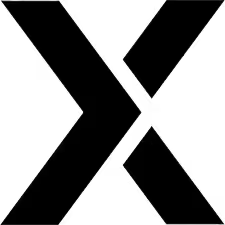


.avif)