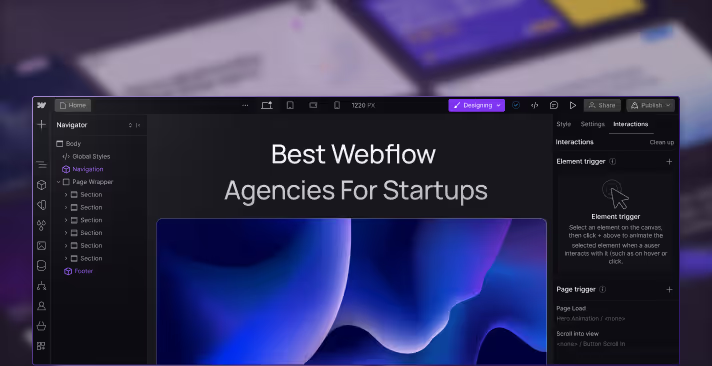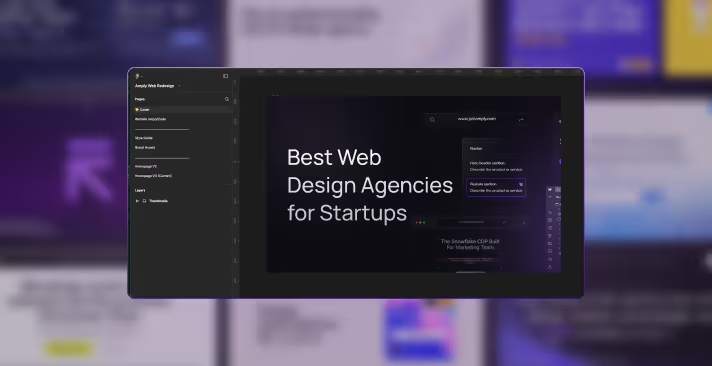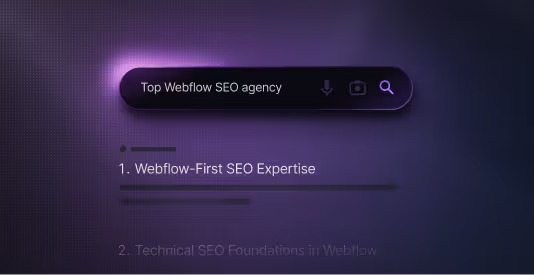If you’re running a B2B business, your website probably does a lot more than look good. It drives leads, supports marketing campaigns, and helps your team publish content faster. So choosing the right platform to build it on matters.
Two popular options often come up: Webflow and Elementor. Both let you design visually and manage pages without coding, but they offer very different experiences once your site grows.
In this guide, we’ll break down how Webflow and Elementor compare in 2026 across performance, design control, CMS flexibility, SEO, and cost. You’ll get a clear sense of which platform fits your goals best and why one has become the go-to for many B2B brands today.
What is Webflow?
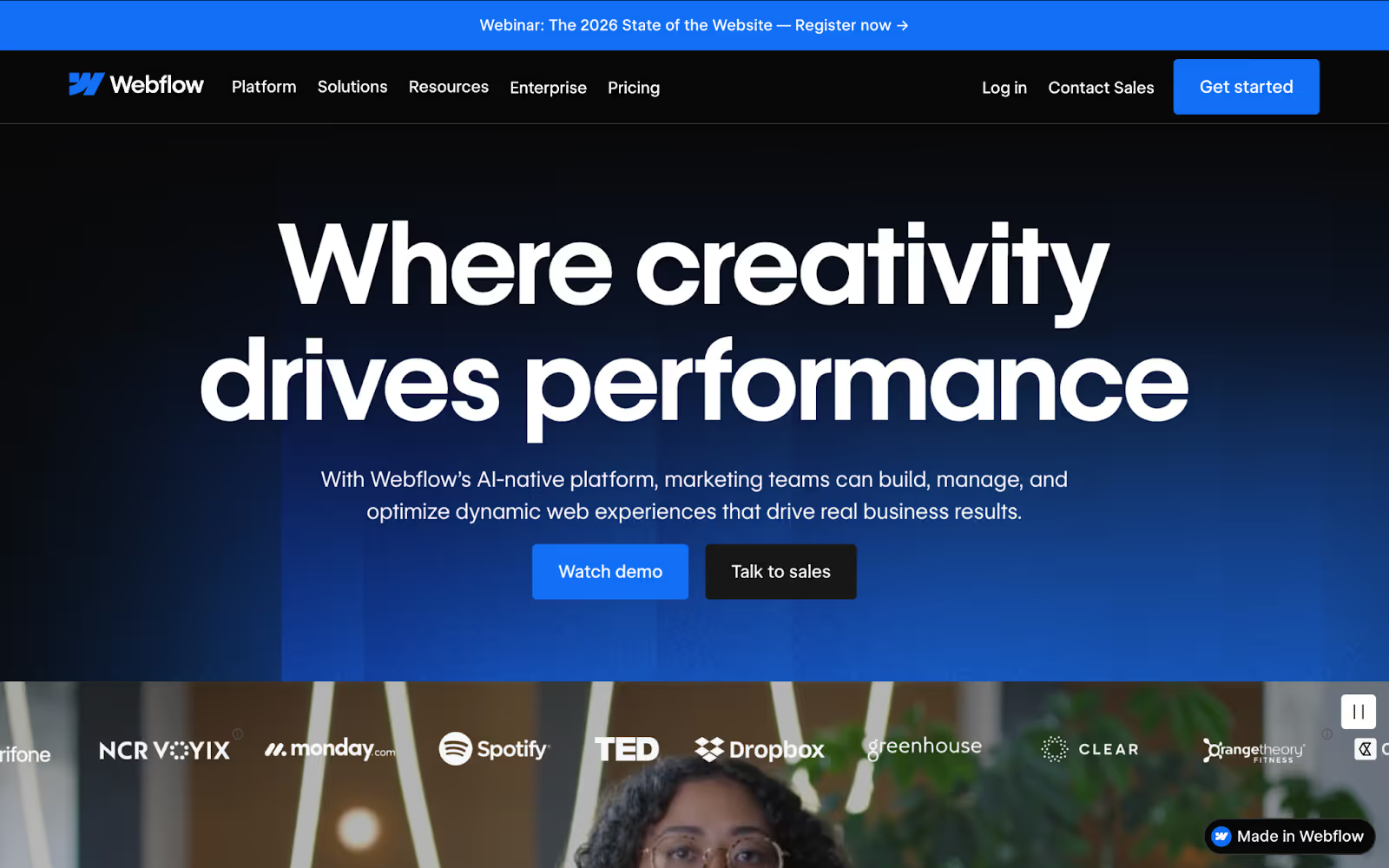
Webflow is a visual web design platform that lets you build, host, and manage your entire website in one place. It combines the creative control of custom code with the simplicity of a drag-and-drop builder.
For B2B companies, this means your marketing and design teams can make updates, launch pages, or publish new content without waiting on developers. The built-in CMS makes it easy to manage blogs, case studies, or resource hubs — all while keeping performance and SEO intact.
You also get fast, reliable hosting, clean code, and native SEO controls out of the box. In short, Webflow is built for teams that care about performance, scalability, and full creative freedom.
What is Elementor?

Elementor is a page builder plugin that works within WordPress. It gives you a visual drag-and-drop editor to design websites without touching code.
It’s especially popular among freelancers, small businesses, and teams already familiar with WordPress. You can customize pages using templates and widgets, and extend functionality through plugins.
However, Elementor depends on multiple moving parts — WordPress, hosting providers, and third-party plugins — which can make maintenance and performance optimization more complex as your site grows.
Quick Comparison: Webflow Vs Elementor
Webflow vs Elementor: Head-to-Head Comparison
Ease of Use
Both Webflow and Elementor are designed to help you build visually, but they feel quite different once you start working inside them.
Elementor runs within WordPress, so if you’ve used WordPress before, it’s immediately familiar. You can drag and drop widgets, use pre-made templates, and publish pages quickly. For small teams or freelancers who need something fast, it does the job well.
Webflow takes longer to learn, but once you understand how its styling system works, it unlocks a lot more creative control. Every layout, animation, and responsive behavior can be customized directly in the designer. For B2B teams managing multiple landing pages or campaigns, this flexibility means fewer developer dependencies and faster turnaround times.
Many companies that outgrow WordPress builders eventually move to Webflow for this reason. The workflow is cleaner, and the site remains easy to update even as it scales. See why many B2B brands are switching from WordPress to Webflow.
Design Flexibility
Design is where the difference between the two platforms becomes most obvious.
Webflow lets you design at the same level of precision as a front-end developer. You can set up grids, define responsive layouts, and create interactions that feel native to your brand without writing code. It’s ideal for B2B companies that want a distinct, well-crafted website that reflects their positioning.
Elementor, while flexible, still operates within the limits of WordPress themes and plugin compatibility. You can adjust templates and add effects, but it’s harder to build something truly unique without adding extra tools. This can lead to slower performance and inconsistent design as the site grows.
If maintaining a consistent, high-quality design across marketing and product pages is a priority, Webflow’s design system approach makes that much easier. It gives your team full control to build, test, and refine visually, just like growing brands should operate.
CMS Capabilities
The CMS is where Webflow starts to stand out for content-driven teams.
Webflow includes a fully visual CMS that lets you create custom content structures for blogs, case studies, or resource libraries without relying on developers. You can design dynamic templates once and reuse them across multiple collections, which makes it perfect for B2B companies running regular content campaigns.
Marketing teams can edit or publish directly from the live site without touching the layout. It’s a clean system that keeps design and content in sync. This also means you spend less time fixing layout issues and more time scaling your content strategy. If you want to see how it fits into an SEO workflow, check out Webflow SEO Services.
Elementor, on the other hand, uses the WordPress CMS underneath. It’s flexible but plugin-dependent. You often need extra tools for advanced structures or dynamic content, which can make updates tricky as the site grows. For larger B2B websites with multiple templates or authors, this setup can slow things down.
Performance & Speed
Speed matters a lot in B2B. A few extra seconds of load time can affect conversions and search visibility, and that’s where Webflow usually takes the lead.
Webflow has its own global hosting network with built-in CDN, caching, and minified code output. This means pages load quickly without needing extra optimization plugins. Combined with clean, semantic code, it performs consistently across all devices.
Elementor relies on your WordPress hosting setup. Its performance depends heavily on the server, plugins, and theme quality. Over time, as more plugins are added, the site can become slower and harder to maintain. Even basic updates can affect load speed if not managed properly.
For B2B teams that care about reliability and SEO, a faster, low-maintenance site often makes Webflow the safer long-term bet.
SEO & AEO Readiness
A well-designed website is only valuable if people can find it. This is where Webflow and Elementor take very different paths.
Webflow comes with built-in SEO controls that let you manage meta titles, descriptions, alt text, and structured data without relying on plugins. It generates clean, lightweight code that search engines can crawl easily, helping your pages perform better on Core Web Vitals and search rankings.
For AI and Answer Engine Optimization (AEO), Webflow is already better equipped. It allows you to implement structured data like FAQ or HowTo schema directly, which helps AI assistants and search engines understand your content. If you want to go a step further, Amply’s AEO Starter Guide breaks down exactly how to make your Webflow site ready for AI-powered search.
Elementor depends on plugins like Yoast or Rank Math for SEO. While they work well for traditional optimization, they add extra complexity and plugin management. Structured data setup often requires additional tools, and results can vary based on how your WordPress theme handles code.
For B2B brands that rely on organic and inbound traffic, Webflow’s all-in-one SEO setup makes it easier to maintain a high-performing site without the plugin overhead that comes with WordPress.
AI & Automation Features
With more teams exploring AI-assisted workflows, automation capabilities are becoming a key factor in platform choice.
Webflow has been expanding its AI ecosystem through new integrations and Webflow Apps. These tools help automate repetitive tasks like content generation, form handling, and design variations. Combined with tools like Make or Zapier, it’s easy to connect your site with CRMs, email tools, and analytics platforms; something especially valuable for marketing teams managing multiple campaigns.
Elementor introduced Elementor AI, which helps generate copy and images directly inside the editor. It’s convenient for quick content updates, but it focuses more on creation than automation. Larger workflows, like syncing CMS data or managing complex automations, still rely on third-party WordPress plugins or manual setup.
For growing B2B teams that want to integrate AI tools into their website management process, Webflow currently offers a more scalable foundation.
Integrations & Ecosystem
Both platforms support integrations, but the experience is quite different once your site grows.
Webflow has a strong ecosystem of native and third-party integrations that connect directly with marketing, automation, and analytics tools. Platforms like Zapier, Make, Memberstack, and Jetboost plug in seamlessly, letting B2B teams automate workflows, manage gated content, or sync leads to CRMs without writing code.
The Webflow Apps marketplace has also been expanding rapidly, with new tools for SEO, accessibility, and AI automation. For teams that value reliability and performance, these integrations are lightweight and stable compared to WordPress plugins. You can see how they come together in our guide on Webflow Apps for B2B SaaS.
Elementor, on the other hand, relies on the vast WordPress plugin ecosystem. While that gives you thousands of options, it also introduces dependency risks. Each plugin adds potential conflicts, update issues, or slowdowns over time. For smaller sites this might not matter, but for large B2B sites with marketing automations and gated content, maintenance quickly becomes a burden.
If your team wants flexibility without worrying about plugin compatibility, Webflow’s modern ecosystem offers a smoother experience that grows with your site.
Pricing and Total Cost of Ownership
Pricing looks straightforward at first, but the real difference shows up once your site starts to scale. In 2026, both Webflow and Elementor offer flexible plans, yet the long-term costs vary based on the type and size of your website.
Below is a quick breakdown of what you can expect in common use cases.
1. Small Business or Portfolio Website
(Single-page or small multi-section site)
Webflow: Around $168–$240 per year (Basic or CMS plan with hosting)
Elementor: Around $120–$200 per year (Elementor Pro license + hosting + WordPress setup)
Summary: Elementor is cheaper upfront and works well for simple sites. Webflow offers cleaner code, faster performance, and less maintenance over time.
2. B2B or SaaS Marketing Website
(Includes blog, landing pages, and CMS-driven content)
Webflow: Around $300–$600 per year (CMS or Business plan, depending on traffic and collection size)
Elementor: Around $250–$500+ per year (Pro plan + hosting + premium plugins for SEO, forms, and speed optimization)
Summary: Both platforms handle marketing sites well, but Webflow scales better for structured content, CMS automation, and SEO. It’s also easier to maintain as new pages are added.
3. Large or Content-Heavy Website
(Enterprise site, multi-language blog, or knowledge base)
Webflow: Around $1,000–$3,000+ per year (Business or Enterprise plan with custom hosting and CMS limits)
Elementor: Around $700–$2,000+ per year (Hosting + Elementor Pro + plugin stack for caching, security, and database management)
Summary: Webflow is better suited for enterprise or content-heavy sites that need speed, reliability, and security out of the box. Elementor can reach similar performance but requires ongoing plugin management and developer support.
Key Factors That Affect Total Cost
- Hosting and traffic: Webflow’s hosting is built-in and optimized for performance. Elementor depends on external hosting, which varies in cost and quality.
- Plugins and maintenance: Elementor often needs several paid plugins for SEO, security, and backups. Webflow includes these natively.
- CMS usage: Webflow pricing scales with CMS items. Elementor’s CMS relies on WordPress, which may need custom optimization for large content sites.
- Team collaboration: Webflow’s higher plans include user roles and permissions. Elementor depends on WordPress admin roles, which can be harder to manage for large teams.
In short, Webflow has a higher upfront cost but lower long-term overhead, thanks to its built-in hosting, SEO tools, and automation options. Elementor is more affordable at the start, but maintenance, plugin renewals, and hosting costs add up over time.
If you’re managing a scaling B2B site, Webflow usually ends up being the more stable and predictable choice. Learn more about how Webflow pricing works in our Webflow SEO & Optimization Services page.
Conclusion
Both Webflow and Elementor can help you build a great-looking website, but they serve different kinds of teams.
Elementor works best for smaller businesses or WordPress users who want to get started quickly with familiar tools. It’s flexible and affordable, but managing plugins, hosting, and updates takes ongoing effort. This can slow down growing B2B teams over time.
Webflow, on the other hand, is built for companies that want control, scalability, and performance without constant maintenance. Its visual CMS, built-in hosting, and SEO tools make it easier for marketing teams to create, test, and launch pages independently. For B2B companies that treat their website as a growth engine, Webflow often becomes the more strategic long-term choice.
If you’re thinking about switching from WordPress or Elementor, you can explore our full WordPress to Webflow Migration guide to see how the process works in detail.
.avif)