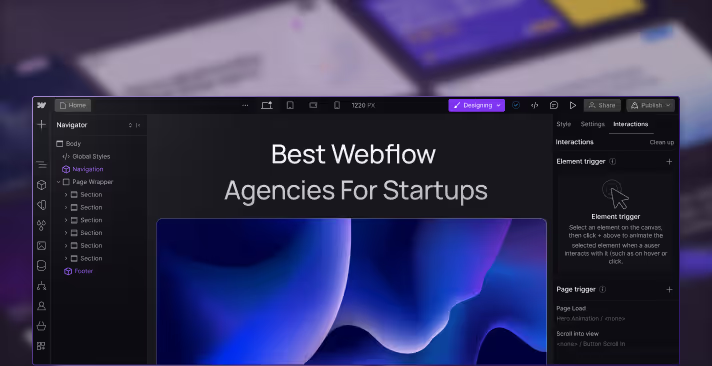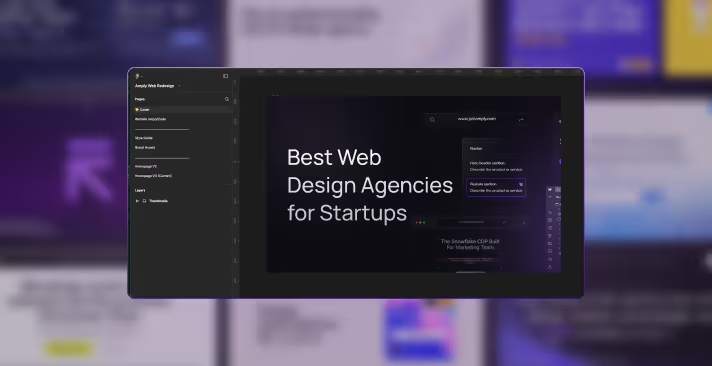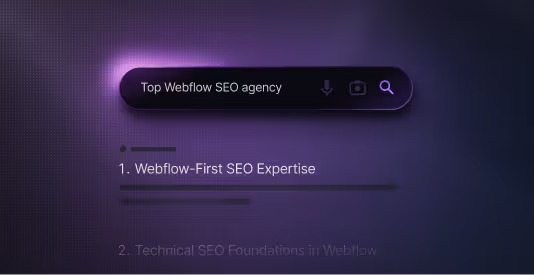Choosing the right website builder between WordPress and Webflow is crucial for ensuring your brand makes a lasting impression online. The platform you choose will determine how well you can represent your brand, optimize for growth, and provide a seamless user experience.
With WordPress and Webflow being two of the most popular options, it's natural to feel overwhelmed. Which one will work best for your business needs, especially if you're focusing on a B2B model that demands scalability, SEO, and a seamless professional look?
Let's break down these two platforms in terms of features, pricing, customization, and more to help you make an informed choice.
WordPress vs Webflow: An Overview
Webflow Overview
Webflow is relatively new but has quickly become popular as the go-to "no-code" website builder since its launch in 2013. It empowers users to create fully customizable websites without touching code. Webflow is a SaaS platform, meaning it's hosted in the cloud, offering built-in security, maintenance, and scalability.

Webflow takes care of all the technical aspects like HTML, CSS, and JavaScript, allowing you to focus on designing. For those with coding skills, Webflow also provides the flexibility to make direct tweaks, offering a balance between ease of use and advanced customization. This makes Webflow ideal for users who have a basic understanding of web design but don't want to get bogged down by complex code.
Webflow offers several amazing features that you would love:
- Flexibility to bring your creative vision to life with complete design freedom.
- tons of integrations to connect your website with various business tools.
- An intuitive visual editor that makes the design process accessible, even if you don't have technical expertise.
WordPress Overview
WordPress has evolved from a simple blogging tool into a powerful open-source Content Management System (CMS), powering around 43% of all websites online today. It offers themes and plugins that can suit anything from personal blogs to large-scale e-commerce stores. It's well-known for its extensive customization options, though those often require plugins or coding skills.

Where WordPress stands out is its flexibility. Themes control your site's appearance, while plugins add many features. Most WordPress websites use several plugins to get the functionality they need. This adaptability makes WordPress an excellent fit for beginners and experienced web developers.
Webflow vs. Wordpress: Comparison
Here's a simple comparison between Webflow and WordPress to show you what each one does well and where they might fall short.
Design and layout
When you're set to start designing, it's important to think about what choices you have. Here are a few things to think about before you decide on your CMS.
Webflow
Webflow wins in the 'design' department, especially when setting up your website. Its visual builder lets you drag and drop elements to design your pages—no coding required.

This is way more intuitive than WordPress's basic editor. Plus, Webflow gives you free templates to get you rolling.
These are like ready-made website designs crafted by pros, so they look great and function smoothly. You have complete freedom to tweak the templates to match your vision, without needing to code

Lastly, Webflow's 'Collections' feature is a lifesaver for larger websites. Think of it as a database where you can store bits of content (images, text blocks, etc.) to use across your site. This makes building and updating your website way more efficient.
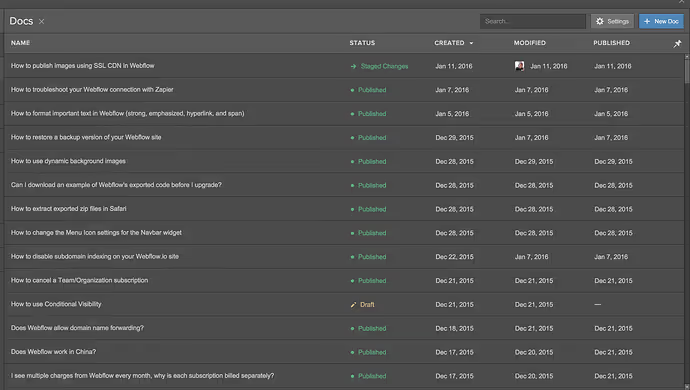
WordPress
Webflow puts its focus on a visual editor, letting you see your design take shape in real-time. WordPress, on the other hand, uses a block-based system.
It's straightforward, but you won't get that same instant visual result as Webflow until you add a page-building plugin for more design control.
WordPress also uses blocks for widgets – those handy little features for sidebars, headers, and footers. This keeps things organized and easy to update.

Where WordPress themes really excels is its massive library. You'll find tons of free and premium designs for your WordPress site.

Plus, WordPress themes are super customizable, whether you want to tinker with the code or use the built-in tools for your WordPress site.
Search Engine Optimization
Search Engine Optimization (SEO) is the lifeblood of getting your website found online. Creating excellent content is key, but your website builder's "behind-the-scenes" work matters too.
Webflow
Webflow takes SEO seriously. It's designed to boost your site with features like super-important mobile responsiveness (search engines love that!) But that's just the start. Here's what else it does:
- Sitemaps: Automatically create and submit them so search engines can easily understand how your site is structured.
- Clean Code: Lightweight code makes search engines happy, and your site loads faster.
- Optimization Made Easy: Webflow gives you built-in seo tools to fine-tune things like title tags and meta descriptions for each page.

Webflow even lets you set up patterns so your pages automatically get the right SEO settings. This is a lifesaver if you value your time and instead focus on creating amazing designs rather than fiddling with meta descriptions.
WordPress
WordPress comes with a lean set of SEO tools out of the box. It's designed with clean code, which is good for performance. But that's where WordPress's unique strength comes in—customization.
If you tinker too much with that code (part of the fun, right?), you could lose some of that initial speedy advantage.
The real SEO magic happens with WordPress plugins, where you can fine-tune your website's ranking potential. Take Yoast SEO (there's a free and premium version)—it's like your SEO coach.

Instead of automating everything, it guides you, highlighting keywords and nudging you toward writing the best, most search-engine-friendly content possible.
Lastly, there's the topic of website migrations. These can get tricky and impact your SEO if not done right. Thankfully, good WordPress hosting providers often support you with this process, making the move a breeze.
CMS
Choosing the right Content Management System (CMS) can greatly impact how easily you manage and update your website content. Both WordPress and Webflow offer robust CMS capabilities, but they cater to different user needs and skill levels.
Webflow
Webflow's secret sauce is in its database powers. Building collections of blog posts? Great! Need a database for team profiles or a knowledge base? No problem. This flexibility gives Webflow an edge when you need your website to handle different types of content.

Switching platforms or starting a website from the ground up? Webflow CMS aims to make the process painless with smooth imports and exports. Plus, it plays nicely with other data sources, ensuring your website can connect to all the necessary tools.
Let's talk about editing. Webflow CMS feels like it was built with content creators in mind. Editing directly on your live website, publishing with a click, and working with others – it all feels effortless.
But the real magic is in building exactly what you need. Webflow lets you design custom content structures so your website isn't limited to pre-defined formats. That kind of flexibility is rare.
Now, here's the thing about blogging: Webflow can handle it, but if your website is all about the blog, it might not be the top pick. Features like comments or super-detailed categories are where WordPress still outshines it.
WordPress
WordPress is the undisputed king of blogging. It started as a blogging platform way back in 2003 and has been refining that experience ever since. WordPress gives you a whole toolbox for crafting excellent blog posts.
The Gutenberg editor, along with its blogging-specific features, puts everything you need at your fingertips. If blogging is the heart of your website, WordPress has you covered.

Plus, with a massive library of plugins and themes, you can make your blog look unique and add some serious punch. Need reader comments, social sharing buttons, or a super-customized design? There's probably a WordPress plugin for that.
Integrations
A smooth connection between your website and other tools you use (like your CRM or email marketing) is crucial for a smooth workflow. It's like having all the pieces of your online business puzzle fit together!
Webflow
Webflow's secret power lies in its flexibility. Unlike WordPress, it doesn't have a massive library of built-in integrations, requiring a bit more technical know-how. However, you can connect your favorite tools and services to your Webflow website through the magic of code embeds.
Want to add a HubSpot lead form? No problem! Design it in HubSpot, grab the code, and drop it right into your Webflow page.
Sure, it takes more know-how than platforms like WordPress, but that extra effort unlocks a ton of customization potential.
WordPress
WordPress sites are all about plugins. It's got a massive library (over 59,000) to choose from. Think of them as superpowers for your website. Do you need a contact form, an ecommerce site, or fancy image galleries? There's a plugin for that.

Webflow takes a different approach, aiming for a more all-inclusive experience. While you can extend its features with code snippets, its core strength lies in giving you the tools to build a beautiful website without adding add-ons.
The difference becomes clear when you want to connect other tools. Plugins often integrate seamlessly right into your WordPress dashboard. Webflow requires a bit more work, such as using code and managing those external tools separately.
Collaboration
Great websites need great teamwork. The right collaboration tools keep your team in sync, no matter where they are. This ensures your content is consistent and helps you achieve your goals.
Additionally, a thorough review process is crucial. It lets you catch errors, ensure content follows your guidelines, and maintain your brand's voice.
Webflow
Collaborating with designers or agencies? Both WordPress and Webflow make it possible, but Webflow has a few tricks up its sleeve. For starters, most of their plans give you at least 2 extra seats specifically for freelancers or agencies.

Enterprise plans bump that number up to 10. The collaboration features don't stop there. You also get 10 "commenters" who can leave feedback on your design. This streamlines the process by allowing everyone to contribute in real time.
Commenters can even tag each other, making it easy to keep track of everyone's notes. If you are a designer, this can be a big help. You don't have to worry about accidental changes to your perfect designs.
And here's a bonus for freelancers: If you have your own Webflow account, you can often access a client's project without them needing to create a new login for you—now that's efficient!
WordPress
Collaborating on WordPress projects can sometimes feel like a hassle – sharing logins and finding the right plugins adds up. This is where platforms built for teamwork really stand out. Think of it like having a perfectly organized toolbox – you always have the right tool for the job.
Working with freelancers on WordPress sites works, but it lacks the smooth workflow and security features designed specifically for that kind of collaboration. Of course, if your main focus is on blogging, WordPress is a great choice. It can handle any number of users without slowing down.
For example, let's say you have a bustling news website with writers always working on fresh stories. WordPress can give each writer their own login, and they can jump right into the editor to create new blog posts. This allows for seamless collaboration, even with a large team working on content simultaneously.
Learning curve
Choosing a website builder is all about finding the sweet spot between ease of use and the features you need. Too simple, and you might feel limited. Too complex, and you could spend hours trying to figure things out! Let's look at how WordPress and Webflow strike that balance.
Webflow
Webflow has a smoother learning curve than WordPress, especially when it comes to getting started. Since it's a cloud-based SaaS platform, you're ready to build without the usual setup headaches. But that's just the start—they've got an awesome onboarding system that makes it even easier.
Webflow asks you a few quick questions about your HTML and CSS knowledge when you sign up. This helps tailor a step-by-step tutorial just for you.
Then, their helpful bot gives you a personalized tour, pointing out the important features and what they do. You can learn more about anything with a click or jump right into building your site if you're ready to roll.

Moreover, their visual builder is perfect for beginners. You can design your whole site by dragging and dropping elements; no coding is needed.
Don't get me wrong, there's still a bit of a learning curve – any new software takes getting used to. Finding specific settings can sometimes feel like a treasure hunt, especially if you want to add more complex features.
The dashboard might take some time to master, but it'll feel familiar if you've used design tools like Figma.
Overall, Webflow's focus on design and ease of use makes it a fantastic choice. Sure, it might not be as infinitely customizable as WordPress. Still, if you want a polished website without the hassle of plugins, Webflow's got your back.
WordPress
Getting started with WordPress involves a few more steps than Webflow. Unlike Webflow, it doesn't include everything you need in one place.
First, you'll need to find a web hosting provider (that's a whole separate research project in itself!), buy a custom domain name, and then download the WordPress software from WordPress.org.
Even with the "simplified" installation instructions, it can get confusing fast, especially if you're new to this. Many hosts offer one-click WordPress installers, which helps. However, it's still not as streamlined as having everything under one roof like Webflow.
The upside? WordPress is super flexible. Want to write a simple blog post? That's easy enough – just head to your dashboard and hit "Add New." But its power lies in endless customization, where things can get a bit more complex.

Pricing
Trying to compare Webflow and WordPress prices? You might find yourself scratching your head! They're like apples and oranges.
Let's go through the details:
Webflow
Webflow lets you dive in and start building your website without whipping out your credit card, which is fantastic for testing things out. Of course, to actually launch your site and make it visible to everyone, you'll need a paid plan.
They've got two main plan types:
- Site Plans: Think of these as the plan for each individual website you want to host on Webflow. (Important note: you can host static sites elsewhere if you choose).
- Workspace Plans: These are for folks who want to work on more than two projects or collaborate with others on a team.
Depending on your needs, you might need just a site plan, just a workspace plan, or a combination of both to get everything rolling!
Webflow Site Plans
Webflow has a plan for every kind of website, from simple freebies to full-blown online stores.

Let's break down the costs:
- The Basics: Regular site plans start at a cool $0 but can go up to $39/month if you pay annually.
- Content Powerhouse: Want a blog or other regularly updated content? You'll need their CMS plan, starting at $23/month.
- Designer Touch: Webflow templates are optional but gorgeous. These typically run from $49-$79, with some variations in pricing.
So, what's the bottom line? You could get a basic Webflow site up for $144/year, but a more realistic estimate for a polished site with dynamic features falls in the $240-$450 range.
Webflow Workspaces Plans
Webflow's free Workspace plan is the perfect way to get your feet wet. You can build up to two websites, but remember that you won't be able to export the code or hand it off to someone else.

If you're ready to upgrade, then their paid plans start at $19/month. This unlocks the ability to work on up to 10 projects, plus the power to export your code and easily transfer sites to other Webflow accounts.
WordPress
WordPress won't cost you a dime since it's open-source. But to get your website up and running, you'll need to factor in a few essentials like web hosting, a domain name, and possibly some plugins for extra features.
Next, the design: Can you work with a free theme, or do you want something custom? If you need a developer, that's another cost to factor in. The price of a WordPress site can vary wildly depending on these choices.
Here's a quick cost breakdown for WordPress:
- Web hosting: Expect to pay around $2-$15 per month.
- Domain Name: Usually runs about $10-$30 per year.
- Theme: Free options exist, but custom designs can get pricey.
- Plugins: Lots of freebies, but premium plugins can range from $40-$200 each.
Use cases
Webflow and WordPress are top-tier website-building tools but shine in different areas. Let's break it down:
Webflow
Webflow is a designer's playground. It's perfect for building visually stunning, marketing-focused websites, especially in the B2B realm. Want to track analytics and manage content with ease? Webflow has your back.
Companies Rocking Webflow:
- Lattice: Their performance management platform gets a sleek, on-brand showcase thanks to Webflow's flexibility.

- Upwork: This freelance marketplace boasts a clean, intuitive website crafted with Webflow.

- Dropbox Sign: Webflow lets them communicate the benefits of their e-signature tool with clarity and style.

WordPress
WordPress is a powerhouse, beloved by businesses of all sizes—from solopreneurs to massive corporations. It excels at blogs and portfolios and offers incredible customization potential.
Here are few examples of companies having Wordpress website:
- Airstream: This travel trailer brand uses WordPress for a minimalist, product-focused website experience.

- Time Magazine: This iconic publication covers a massive range of topics, and WordPress website keeps up with the pace.

Webflow vs Webflow: Which One to Choose?
Both Webflow and WordPress are great options for building websites. Ultimately, your best choice depends on your specific needs and preferences.
Webflow could be perfect for you if:
- You’re not a coding expert but still want an easy way to design a stunning website. Webflow’s visual builder makes the whole process simple and intuitive.
- You need to get your site live fast—no unnecessary steps, just an efficient, streamlined setup.
- You want creative control over your website without relying on a developer for every tweak or change.
- You’re working with a designer or agency and need seamless collaboration features that make teamwork smooth and effective.
Pro Tip: If you are already on Wordpress and looking to migrate to migrate to Webflow, our Wordpress to Webflow migration guide will help you make the migration process smoother.
WordPress might be your go-to if:
- You or someone on your team is comfortable with coding and enjoys getting hands-on with customizations.
- You’re building a content-heavy site, like a blog, that needs frequent updates.
- You have a team of writers or editors who will contribute regularly, and need a platform built for extensive content management.
- You need deep integration with various plugins to extend your website’s capabilities.
Thinking about using Webflow for your business website?
Sometimes, getting the best results from Webflow takes a bit of know-how. That's where agencies like Amply can help. We understand the ins and outs of the platform, so you can:
- Build a modern, easy-to-use website.
- Optimize your website for success.
- Create the best possible visitor experience.
Want to learn more about how Webflow could work for you? Let's talk! Schedule a call with AMPLY, and we'll figure out how to make your website a powerful tool for your business.
FAQs
Q: Is Webflow better than WordPress website?
A: There's no one-size-fits-all answer! Both tools are fantastic, but they shine in different areas. WordPress delivers ultimate flexibility with tons of plugins and a giant community for support. Webflow offers a visual, code-free design experience with helpful built-in features. The right choice depends on your comfort with tech and the kind of website you're building.
Q: Is WordPress easier to use than Webflow?
A: It depends on your focus. WordPress dashboard makes managing content a breeze and it also has a massive support network. But, if you're design-minded and want a visual approach without coding, Webflow could be the easier option.
Q: Is Webflow SEO better than WordPress?
A: Both platforms offer great tools for SEO success. WordPress allows for super in-depth customization with plugins like Rank Math. Webflow simplifies the process with built-in, user-friendly SEO features. Ultimately, the best SEO results come from strategically using either platform's tools, not just the platform itself.
Q: Which platform is faster: WordPress or Webflow?
A: Website speed isn't just about the tool itself. It depends on your hosting provider, how well your content is optimized, and any extra features you add. With the proper setup, both WordPress and Webflow can deliver lightning-fast websites.
Q: Is WordPress cheaper than Webflow?
A: WordPress has the potential to be more affordable, mainly if you stick with free or low-cost plugins and themes. Additionally, some hosting plans include a free domain and SSL certificate, reducing costs further. Webflow's pricing often incorporates several things you might pay for separately with WordPress.
.avif)