Webflow has emerged as a popular B2B web design tool thanks to its visual editor and integrated CMS. However, Webflow does have some limitations.
In this article, we’ll compare Webflow to four of its top competitors: Squarespace, Elementor, Contentful, and WordPress.
Understanding the strengths and weaknesses of Webflow compared to other website CMS platforms in 2023 can help you determine the best option for your next web business. Whether you need an easy-to-use solution, maximum design flexibility, or robust backend features, there are Webflow competitors worth considering such as Squarespace, Elementor, Contentful, and WordPress.
To start, let's clarify why Webflow remains one of the most popular CMS platforms in 2023, or in other words, address the question of why people choose Webflow in the first place.
Webflow's Key Advantages in 2023.

Why Choose Webflow: Top Benefits.
Let’s recap what makes Webflow itself a compelling choice:
- Visual drag-and-drop editor - Webflow lets you design sites visually without coding. This makes B2B web design more accessible for everyone.
- Seamless integrations - Webflow easily syncs with popular online tools.
- Robust SEO tools - Webflow enhances website visibility.
- Integrated CMS - Webflow has a built-in content management system for managing sites after launch.
- Hosting - Webflow provides reliable web hosting for sites built with its platform.
- Animation capabilities - Creating engaging animated interactions is easy in Webflow.
- Webflow offers versatile scalability for all project sizes.
Webflow Limitations
However, Webflow lacks extensive backend capabilities, non-web app integrations, and its built-in e-commerce features may require more customization.
Next let’s see how alternatives like Squarespace and Elementor compare.
Webflow vs Squarespace: A Detailed Comparison

Squarespace is arguably the easiest-to-use Webflow Competitor. The intuitive drag-and-drop editor empowers anyone to build a professional-looking website.
Key Strengths
- Simplicity - Squarespace is extremely beginner-friendly. No web design experience required.
- B2B Design templates - Tons of stylish templates help you get started quickly.
- Ecommerce - Built-in ecommerce features like payments, shipping, and inventory.
- 24/7 Support - Squarespace offers outstanding customer support.
- Blogging: User-friendly for bloggers.
Limitations Compared to Webflow
- Limited design flexibility - Modifying Squarespace templates is constrained.
- Fewer animation options - Motion graphics capabilities lag behind Webflow.
- No white label option - Squarespace branding cannot be removed.
- Does not offer comprehensive and robust built-in SEO tools.
Overall, Squarespace is well-suited for beginners wanting a visually appealing website with basic ecommerce capabilities. However, it lacks some of the more advanced and customizable ecommerce features found in a platform like Shopify. Moreover, Squarespace's templates and limited flexibility may feel too constraining for more experienced designers.
Elementor vs Webflow: Which is Right for You?

Elementor is a WordPress plugin for building pages visually, without needing to code. It gives you extensive design control for crafting custom WordPress sites, allowing you to achieve your vision without being limited by code.
Key Strengths
- Modular page builder - Build pages by adding and styling widgets with CSS control.
- Theme builder - Create complete WordPress themes visually with headers, footers, etc.
- Animation effects - Animate page elements with entrances, exits, and scrolling effects.
- Integrations - Extend functionality with WordPress plugins.
Limitations Compared to Webflow
- Complex learning process- Mastering Elementor requires learning WordPress too.
- No built-in CMS - Must install a WordPress CMS plugin separately.
- Hosting requirements - Need WordPress hosting and management skills.
- Elementor's SEO tools fall short of Webflow's due to limitations in integration, performance, and customization within the WordPress framework.
- Performance/ Site Speed: WordPress sites, including Elementor-based ones, tend to load slowly, posing a significant risk to SEO rankings and user satisfaction. In contrast, Webflow's optimized hosting and performance capabilities can deliver superior site speed.
Elementor removes code barriers for visually designing B2B WordPress sites, allowing for flexibility in creation. However, a major drawback is the continued reliance on WordPress itself. Running WordPress requires managing hosting, updates, security, and performance - adding levels of complexity compared to Webflow's all-in-one proprietary platform where everything is tightly integrated.
So while Elementor empowers B2B web design, you still need to be a WordPress expert to utilize it fully.
Contentful vs Webflow: A Comprehensive Comparison

Contentful is a headless CMS that separates content management from the frontend. It delivers content through APIs instead of an integrated system like Webflow. The upside is more backend flexibility. The downside is you must build the frontend presentation separately.
Key Strengths
- Cross-platform flexibility - Contentful outputs content APIs for apps, sites, etc.
- Structured content - Content modeling features for semantic content.
- Developer-friendly - APIs let developers use their tech stack of choice.
- Scale - Enterprise-ready for managing large content repositories.
Limitations Compared to Webflow
- No included frontend - Must be combined with a site builder like Webflow.
- Understanding process - Content modeling takes more design planning.
- More complexity - Headless CMS requires understanding decoupled architecture.
- Contentful's SEO tools lag behind Webflow due to integration and performance disparities.
If your use case calls for content APIs to power apps and other channels beyond the web, and you want structured content models optimized for syndication, then Contentful is a headless CMS worth exploring. The decoupled architecture and extensible APIs make Contentful ideal for complex cross-platform content delivery needs.
However, if you just need an intuitive CMS tightly integrated with site building and hosting, Webflow’s solution is an easier and smoother system. Webflow minimizes the complexity of headless architecture in favor of an all-in-one CMS and site builder.
Overall, Contentful shines for advanced content syndication scenarios, while Webflow simplifies CMS deployment for websites.
WordPress vs Webflow: Which Platform is Ideal for You?

When it comes to content management systems, WordPress reigns supreme with over 40% of the market share on the web. Millions of people have embraced WordPress thanks to its open and flexible architecture that allows for endless customization.
Both its free, community-driven nature and the ability to scale it up for large organizations have fueled WordPress's massive adoption. Any discussion of modern web CMS platforms in 2023 is not complete without addressing the undisputed leader that is WordPress.
As Webflow emerges as an alternative for easier site building, WordPress remains the dominant force that any competitor must contend with due to its market penetration and passionate community.
Key Strengths
- Endless extensibility - Robust plugin ecosystem for every feature.
- Open source - Free CMS with constant community enhancements.
- Familiar admin - Intuitive dashboard even for non-tech users.
- Choice of hosts - Run WordPress anywhere unlike Webflow’s hosting.
- SEO-Friendly: It demonstrates strong SEO capabilities by leveraging third-party plugins, which can be highly effective when properly configured.
Limitations Compared to Webflow
- Requires coding/plugins for advanced features - Out-of-the-box WordPress is blog-focused.
- Steep learning curve - Mastering WordPress is more complex than Webflow.
- More security vulnerabilities - Open source model increases risks requiring vigilance.
- Fragmented system - Multiple moving pieces to manage vs Webflow’s unified platform.
Without question, WordPress provides practically unmatched flexibility and ability to scale sites to any level of complexity and traffic. {maybe to include here a source to support the claim about WordPress's flexibility and scalability}
The endless array of plugins, open source codebase, and time-tested platform enable highly customizable implementations tailored to specific use cases.
However, that same openness requiring piecing together various components comes with tradeoffs. For many users, Webflow’s tight integration of visual builder, CMS, and hosting in one proprietary system delivers an easier, smoother, and more secure experience out of the box.
Webflow minimizes the need for extensive technical knowledge and maintenance compared to running a highly customized WordPress site.
So while WordPress offers near infinite possibilities, Webflow opts for a simpler unified platform that gets users to a functioning site faster and with less overhead. There are valid use cases for both approaches, but Webflow certainly lowers the barrier to entry for those less technical.
Key Factors When Comparing Webflow Competitors
When reviewing Webflow competitors, keep these key considerations in mind:
- Ease of use - How challenging is the study process?
- Flexibility in B2B Web Design - Are you able to customize the designs of your B2B company without any limitations?
- Features - What built-in features come included? Like ecommerce or forms.
- Extensibility - How well does the platform integrate with other tools?
- Publishing - Does the platform handle hosting and CDN?
- Scalability - Can the platform grow with increased traffic and content?
- Expertise - Do you need a Webflow agency to assist you in harnessing the platform's full potential?
- Security - How vulnerable is the system to threats?
Webflow for B2B
Additionally, when it comes to B2B web design, Webflow excels with its comprehensive toolkit, empowering B2B companies to create impressive and functional websites that effectively convey their brand message and connect with their audience.
Prioritize the factors most important for your web project when evaluating Webflow against alternatives.
Furthermore, Webflow provides scalable solutions that are versatile enough to accommodate the requirements of both small-scale projects and extensive enterprise websites. This adaptability ensures that whether you're just starting with a modest online presence or managing a large-scale digital enterprise.
Webflow empowers you to scale alongside your evolving needs and ambitions.
Which Webflow Competitor Is Right for You?
When it comes to choosing the best Webflow alternative, there is no universal answer that fits every situation. The right platform depends heavily on the specific needs and technical skills of the individual or team.
You must carefully assess your unique requirements around design flexibility, features, ease of use, and capabilities to determine which solution aligns with your goals and abilities.
Certain alternatives will make more sense over Webflow for specific use cases, integrations, content models, and technical environments. It depends on your specific needs and technical abilities.

Choose Webflow When You Want:
- An integrated visual builder and CMS
- Ease of use with minimal learning curve
- Animation capabilities for interactivity
- Hassle-free hosting and updates
- Strong Integrated SEO Features
- Scalable solutions for Both Small and Extensive Enterprise Websites
Choose Squarespace for:
- Beginners wanting a fast no-code solution
- Anyone needing built-in ecommerce
- A polished portfolio or online store
Choose Elementor for:
- Maximum design control over WordPress sites
- Animating WordPress pages
- Leveraging the WordPress ecosystem
Choose Contentful for:
- A headless CMS for apps and structured content
- Decoupled architecture and content APIs
- Scalable enterprise-level content management
Choose WordPress for:
- Tap into endless plugins and extensibility
- An open source CMS platform
- Full control over hosting and architecture
Why Amply Trusts Webflow?

At Amply, we've taken a deliberate and strategic approach in selecting Webflow as our primary website CMS platform for development. Our decision is rooted in the belief that Webflow offers the best-in-class solution for our clients' digital needs.
Why Webflow?
Webflow's design flexibility, efficiency, integrated hosting, scalability, and user-friendly interface are key factors that have led us to choose this platform. We believe in delivering websites that not only meet but exceed our clients' expectations.
Moreover, with Webflow, we can provide unparalleled design control, rapid development, and a seamless maintenance experience, all while ensuring it's easy for marketing teams to manage and scale the site.
Migrate to Webflow with Ease
Recognizing that client needs can evolve, we also offer a simple and effective migration option. If you're considering moving your website from another platform to Webflow, Amply is here to make the process effortless. Your content, functionality, and online presence will be seamlessly transferred, unlocking the full potential of Webflow's capabilities.
If you're keen on gaining mastery over the art of migrating to Webflow, we recommend reading our recent article. It provides detailed insights into the advantages of Webflow and our expertise in harnessing its power for our clients' benefit. And if you need help migrating to Webflow, you can check out our Webflow migration services too.
Amply’s commitment to excellence and our trust in Webflow CMS, ensure that your online presence is not just visually impressive but also efficient, secure, and future-proof. Make the intelligent decision and allow Amply, the Webflow Agency you can rely on, to lead you in unlocking the full potential of Webflow for your business.
Conclusion
In summary, when it comes to choosing the right web CMS platform for your needs, Webflow offers a compelling solution with its user-friendly design tools, integrated CMS, and hosting capabilities.
However, alternatives like Squarespace, Elementor, Contentful, and WordPress each have their strengths and are worth considering based on your specific requirements.
For example, Squarespace’s templates and ecommerce suit basic sites, Elementor provides greater WordPress customization, Contentful enables headless architecture, and WordPress offers unmatched extensibility.
Carefully weighing the requirements of your particular website project and your team’s technical expertise can clarify which solution is the best match. Choosing the right platform depends on finding the one that aligns best with your goals and minimizes unnecessary technological challenges; there is no one-size-fits-all answer.
To gain a more comprehensive understanding of how these options stack up and make the best choice for your needs, we invite you to explore our dedicated articles on Webflow competitors:
By selecting the technology that empowers your vision while matching your abilities, you can focus your energy on creating an amazing digital experience rather than wrestling with the wrong choice of tools.
Frequently Asked Questions
What is the best Webflow alternative for beginners?
For beginners, Squarespace is the easiest Webflow competitor. Its intuitive editor and professionally designed templates allow anyone to create a site without coding.
Is WordPress a viable alternative to Webflow?
Yes, WordPress is a popular Webflow alternative. It offers endless flexibility and customization through its open source ecosystem. However, it requires more technical skill than Webflow.
How does Elementor compare to Webflow?
Elementor provides visual WordPress page building similar to Webflow. It offers more design control but requires managing WordPress hosting and updates.
Is Contentful an alternative to Webflow’s CMS?
Contentful is an alternative CMS but quite different. It is headless and focuses on content APIs rather than an all-in-one site building solution like Webflow.
What Webflow competitor is best for ecommerce sites?
For built-in ecommerce features, Squarespace is the easiest Webflow alternative. But Woocommerce and other WordPress ecommerce plugins also work well.
Can you export a Webflow site to WordPress?
While there is no direct export from Webflow to WordPress, content can be manually migrated. Another option is embedding Webflow sites in WordPress using an iframe.
Which platform is the most SEO-friendly?
Among these platforms, Webflow stands out as the most SEO-friendly, boasting robust built-in tools, while in WordPress, achieving high rankings relies on the user's expertise in configuring various SEO plugins and tools.

.avif)


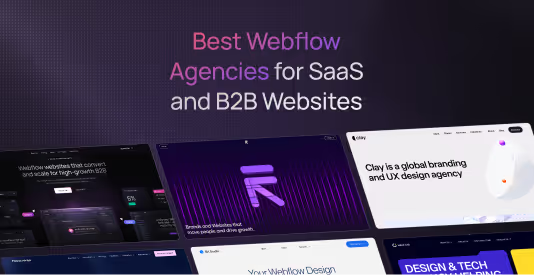

.avif)
.avif)



