About Greenhouse
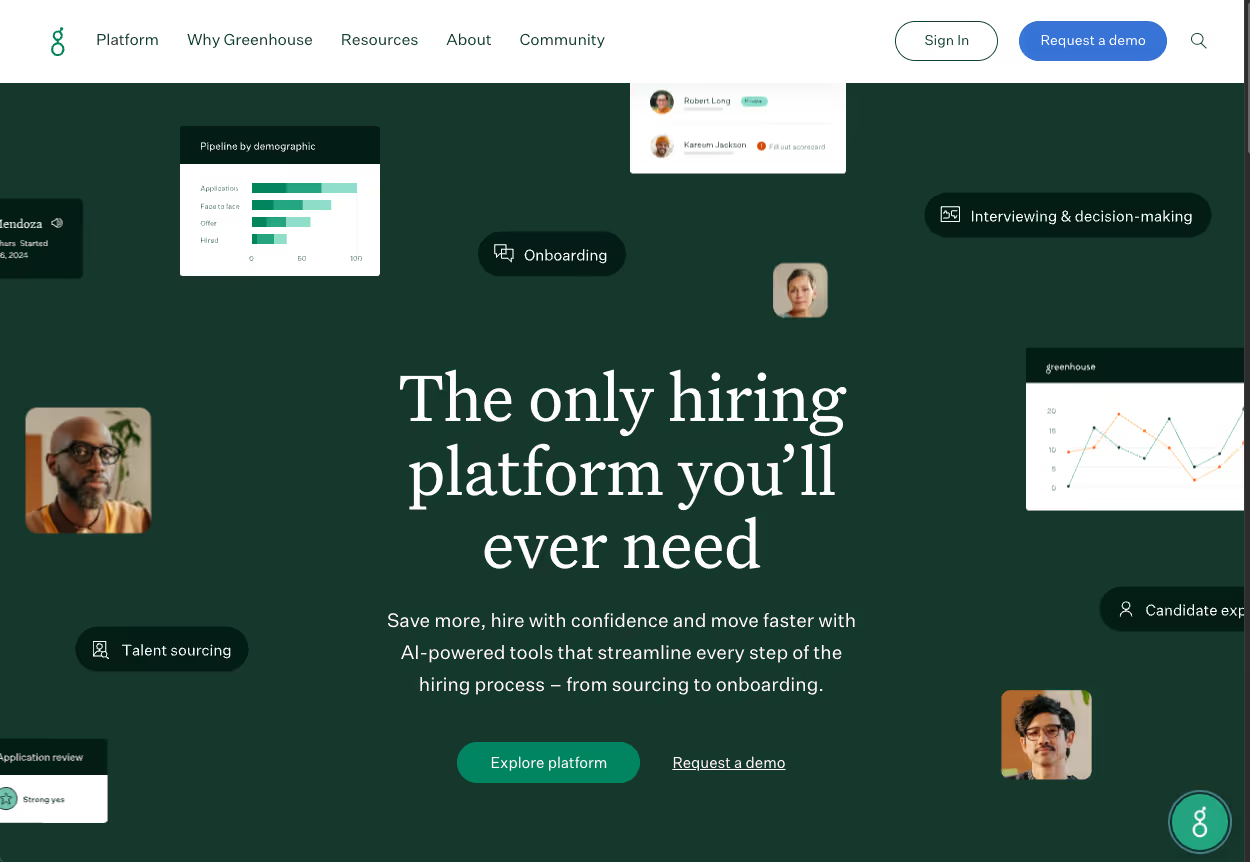
Greenhouse is a leading applicant tracking system (ATS) used by growing teams to manage hiring. It helps companies post jobs, track applicants, coordinate interviews, and streamline their entire recruiting process.
Whether you’re a startup or a global team, Greenhouse centralizes your hiring pipeline — while giving you tools to collaborate across departments, collect feedback, and make informed decisions.
If your team is using Greenhouse behind the scenes, integrating it with Webflow ensures your careers page is just as seamless as your internal process.
How to Integrate Greenhouse with Webflow
There are a few different ways to connect your Webflow site with Greenhouse — from quick embed options to fully custom job boards using their API. Here’s how they work:
1. Embed the Greenhouse Job Board
Greenhouse offers an embeddable job board widget that lets you display live job openings and application forms directly on your Webflow site.
How it works:
- In Greenhouse, go to Job Board Settings > Configure
- Copy the provided embed code
- In Webflow, add an Embed element and paste the code
- Style the container around it if needed
Best for:
Teams that want to show live job openings with minimal effort and let candidates apply directly on the site
Things to know:
- Custom styling is limited unless you add custom CSS
- The job board loads in an iframe or modal
- You can still control the layout and branding of the section around the embed
2. Link to Greenhouse-Hosted Job Pages
You can also skip embedding and simply link to your Greenhouse-hosted job board or individual job pages from your Webflow site.
How it works:
- In Greenhouse, copy the URL for your job board or a specific listing
- Add a button or link in Webflow pointing to that URL
Best for:
Quick setup with no code — especially if you're not concerned about keeping candidates on your site
Things to know:
- Users leave your site to view or apply to roles
- You don’t get styling control or a seamless UX
- It’s a fast and frictionless way to go live
3. Use Greenhouse’s API to Create a Custom Job Board
For full design and content control, you can use Greenhouse’s Harvest API to pull job data into Webflow’s CMS and create a fully branded careers experience.
How it works:
- Use the API to fetch job listings from Greenhouse
- Sync that data into Webflow CMS using a backend or no-code tool
- Design your careers page using Webflow’s CMS Collection Lists
- Applications can either link back to Greenhouse or go through a custom process
Best for:
Teams with in-house developers who want complete control over design, UX, and structure
Things to know:
- Requires an API key and developer setup
- You’ll need to maintain the sync process (via backend, Make, or custom code)
- You get total flexibility over layout, filters, and page design
Common Challenges When Connecting Greenhouse to Webflow
Integrating Greenhouse into your Webflow site can be smooth — but depending on the method you choose, you might run into a few common hurdles. Here’s what to watch for:
1. Styling Limitations with Embedded Job Boards
The default Greenhouse embed doesn’t always match your Webflow design. You can style the section around it, but the job board itself loads in an iframe or modal, making deeper customization tricky.
2. Mobile Responsiveness Can Be Inconsistent
The embedded job board isn’t fully responsive out of the box. You may need to add custom CSS or wrapper divs to make it display properly across all screen sizes.
3. Redirecting Away from Your Site
If you’re linking out to Greenhouse-hosted pages, the experience can feel disconnected — especially for candidates expecting to apply directly on your site.
4. API Integration Requires Dev Resources
Custom API setups give you the most control, but they require development time and maintenance. Syncing data reliably into Webflow CMS and keeping it updated isn’t plug-and-play.
Which Method Should You Choose?
Not sure which approach fits your team best? Here’s a quick guide based on what you’re trying to achieve:
Each method gives you a different level of control. Choose based on how important branding, user experience, and technical flexibility are for your site. You can learn more about Greenhouse integration options here.
How Amply Helps with Webflow Greenhouse Integration
We help you turn your Webflow careers page into a seamless extension of your hiring process — whether you’re embedding Greenhouse, linking to hosted listings, or building a fully custom job board with Webflow CMS.
Our goal is to make sure your open roles are easy to find, easy to apply to, and beautifully presented — without losing the structure and automation that Greenhouse provides on the backend.
Here’s what we help with:
- Embedding Greenhouse job boards and making them feel on-brand
- Setting up responsive layouts and styling workarounds
- Linking Greenhouse listings from a clean, high-converting Webflow careers page
- Syncing job data from Greenhouse to Webflow CMS using APIs or automation tools
- Designing custom CMS-powered job boards that match your site perfectly
Want your careers page to look great and work even better?
We’ll help you choose the best approach and handle the setup — whether it’s a quick embed or a fully custom CMS-driven job board. Book a Free Call





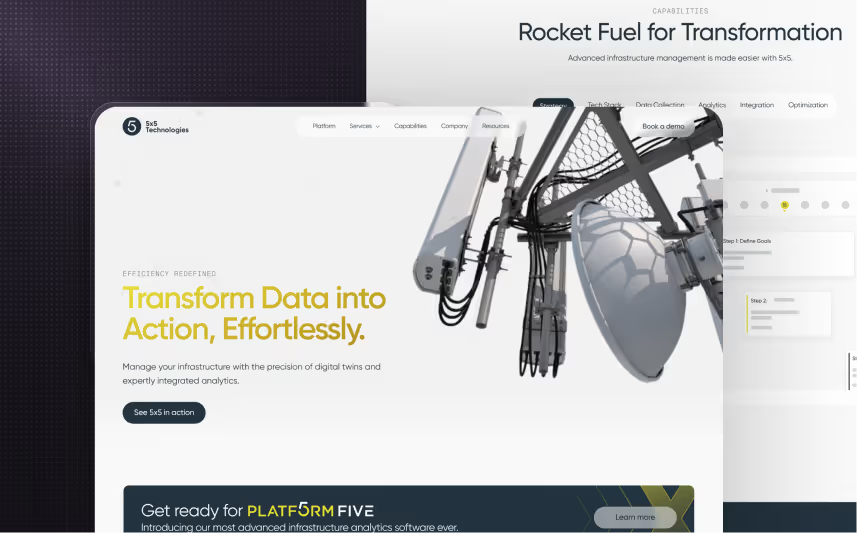

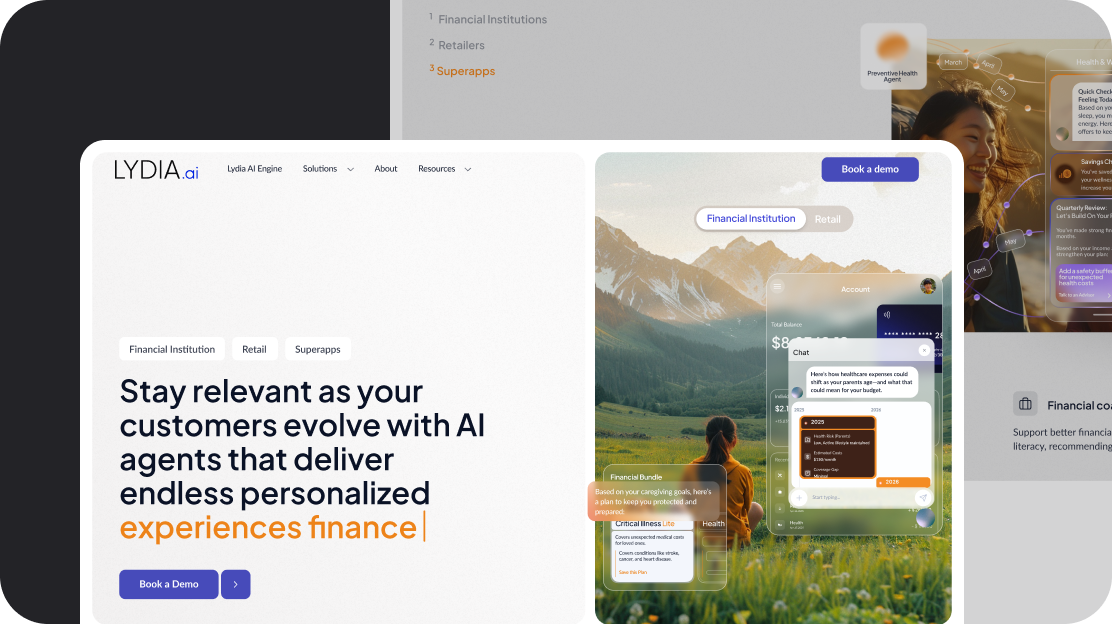
.svg)
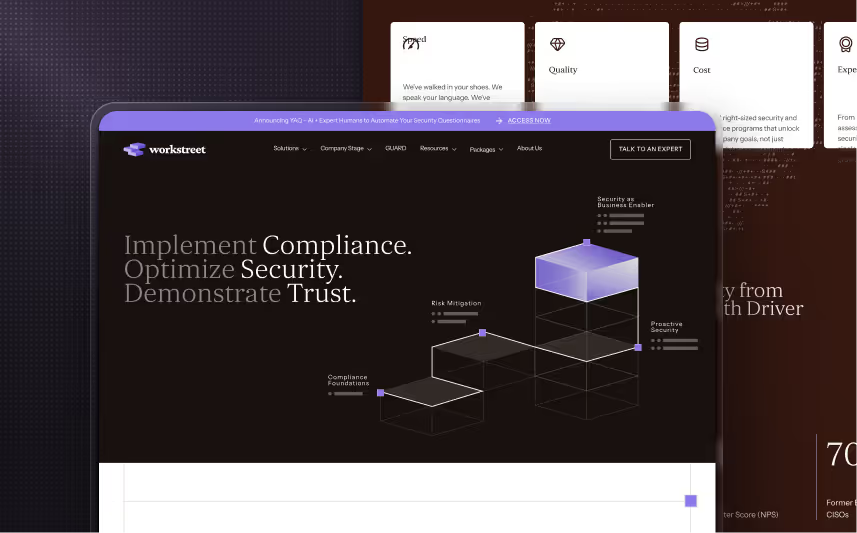












.svg)








.avif)



















































.avif)






.svg)












.avif)




