About Zapier
Zapier is a no-code automation platform that connects Webflow to over 5,000 other tools, from CRMs and spreadsheets to email platforms, databases, and project management apps.
You set up workflows called “Zaps” that follow a simple logic:
When something happens in Webflow → do something in another app.
It’s perfect for automating repetitive tasks, moving data between tools, and keeping your systems in sync, without writing a single line of code.
What You Can Automate with Zapier
Zapier helps you automate what happens after someone interacts with your Webflow site, like submitting a form, signing up for a waitlist, or publishing content. Here are a few things you can set up in minutes:
1. Send form submissions somewhere useful
→ Add new entries to a Google Sheet
→ Create leads in HubSpot, Salesforce, or Pipedrive
→ Add subscribers to Mailchimp, ConvertKit, or ActiveCampaign
2. Notify your team instantly
→ Send alerts to Slack or Microsoft Teams
→ Trigger emails to your team when forms are submitted
→ Update Notion pages or ClickUp tasks when new data comes in
3. Sync content between tools
→ Push Airtable data into Webflow CMS
→ Update CMS items based on changes in Notion or Google Sheets
→ Keep internal documentation or dashboards updated when Webflow content goes live
4. Trigger follow-ups or marketing flows
→ Start an onboarding sequence in your email platform
→ Tag a new user in your CRM
→ Add contacts to segmented lists for targeted campaigns
Common Challenges When Connecting Zapier to Webflow
Zapier makes automation easy, but getting everything working smoothly with Webflow can still bring up a few hiccups. Here are some common issues people run into:
1. Form field mapping doesn’t always go as expected
If your Webflow form fields aren’t named clearly, Zapier might not capture the data properly. especially with custom or hidden fields.
2. CMS syncing is limited out of the box
Webflow’s native Zapier support doesn’t offer robust CMS field control (like multi-image or rich text fields), and syncing large data sets can be slow or incomplete.
3. Delayed or failed Zaps
Free and lower-tier Zapier plans don’t run Zaps in real time, and when tasks fail silently, you might miss important data unless error handling is set up.
4. Complex workflows get hard to manage
As Zaps stack up, it’s easy to lose track of logic, filters, and connections, especially without naming conventions or error testing.
How Amply Helps
Zapier is powerful, but even simple automations can go sideways without the right setup. That’s where we come in. We help you connect Webflow with the rest of your stack in a way that’s clean, reliable, and easy to manage.
Whether it’s a basic form-to-CRM flow or a multi-step CMS sync, we make sure everything just works.
Here’s what we help with:
- Setting up Zaps that actually run reliably (and don’t break silently)
- Mapping Webflow form fields to CRMs, sheets, or marketing tools
- Creating filtered Zaps with conditional logic
- Handling Webflow CMS syncing (both directions where needed)
- Testing and optimizing existing workflows
- Adding fallback paths, error handling, and dynamic success pages where possible
Need help deciding what to automate or want someone to just build it for you? Book a free call





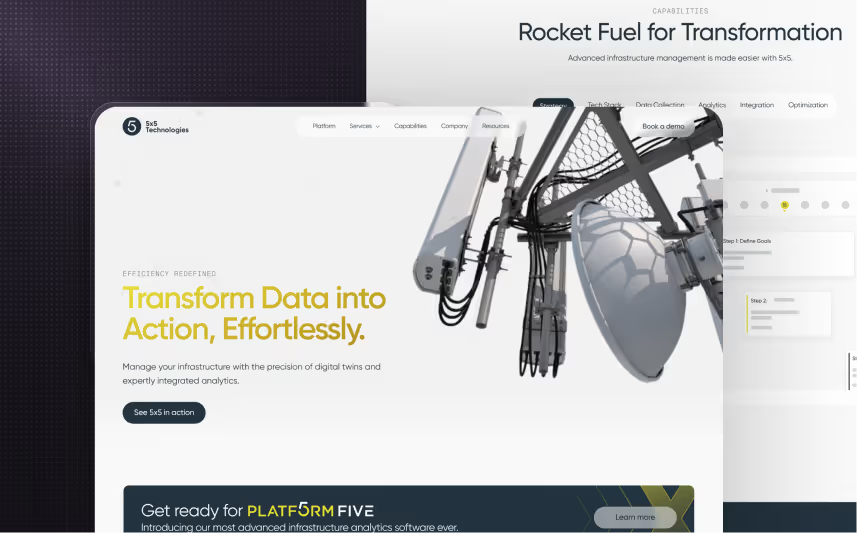

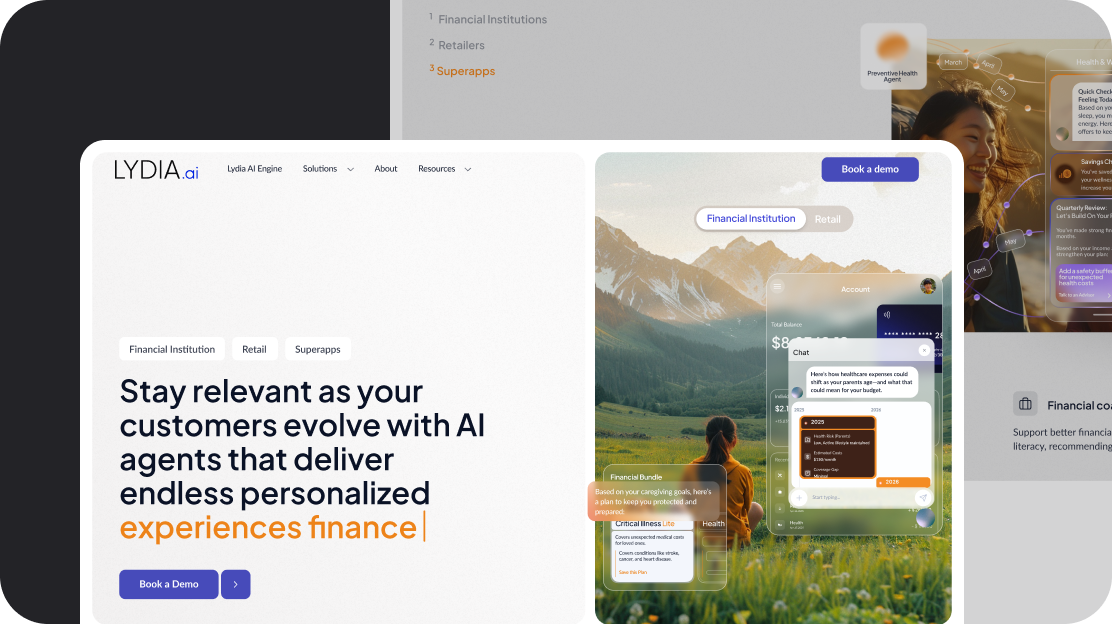
.svg)
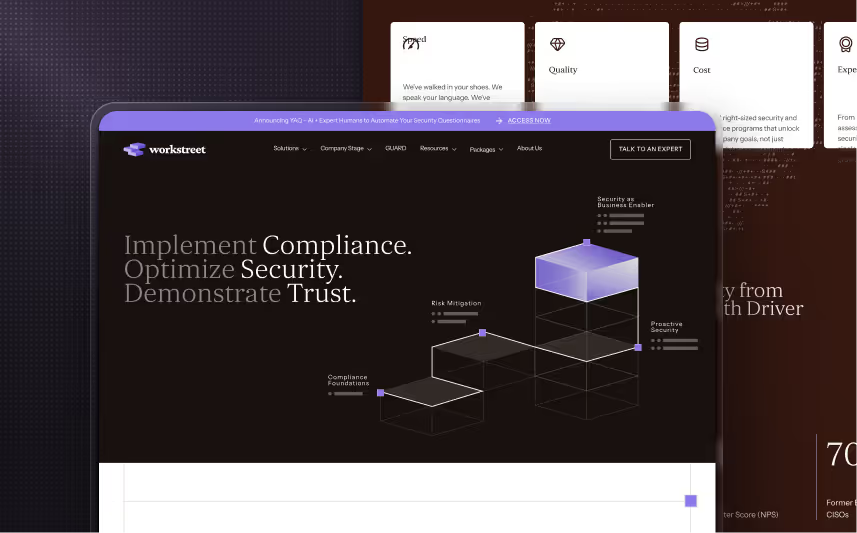












.svg)








.avif)



















































.avif)






.svg)












.avif)




