More people now ask AI assistants instead of typing queries. And if your content and site are not optimized for AI to find, it will answer without citing you. This means lost site visits, lost leads, and lost business.
With Answer Engine Optimization (AEO), you can fix that. AEO is not a replacement for SEO. AEO is about making your content the actual answer. That means clear, concise on-page answers, machine-readable signals like JSON-LD, and site-level facts that AI can trust.
Do this right and you get tangible wins:
- More appearances in AI answers and featured snippets,
- Better-qualified visitors who come with intent already set,
- Higher chances that your content is quoted or cited by assistants.
We've written a guide that walks you through everything you need to implement AEO in Webflow, including site-level trust signals, per-page patterns, CMS templates, llms.txt, validation steps, and a rollout plan.
We also have a clonable Google Sheet checklist that you can use to audit and optimize your Webflow site for AI search.
Ready? Let’s begin
Getting started with AEO
AI assistants read the web, parse it, and pick short, trustworthy answers. They do not care about your branding or design. They care about clear facts, machine-readable signals, and sources they can trust. Your job is to make those things obvious.
What AI systems look for -
- Clear, concise answers: one-line TLDRs that directly answer a question.
- Machine-readable facts: JSON-LD and other structured data that map page content to known schema types.
- Source identity and provenance: who wrote it, when it was published, and a clear official site identity.
- Accessibility and readability: simple structure, headings, and good contrast so parsers and users can consume the text easily.
- Crawlability: sitemap, robots, canonical domain, and working URLs so crawlers can fetch and re-fetch reliably.
- Signal of authority: consistent Organization data, sameAs links, contact info, published dates, and good on-site internal linking.
- Structured Q&A and how-tos: FAQPage and HowTo markup that directly map Q+A or step lists to schema.
- Focused metadata: tidy titles, meta descriptions, and short H2 question blocks that match user intent.
- Freshness and accuracy: current dates for time-sensitive topics and clear versioning for docs.
- Legal / usage cues: license, citation_required or contact fields (in llms.txt or site pages) to tell models how to use your content.
- Performance and mobile readiness: faster, mobile-friendly pages are more likely to be used and cited.
How AI typically cites content
- Direct citation: sometimes the assistant will say “According to [Your Site]” or show a short link. Aim to have a readable Official Info page and Organization JSON-LD so that can happen.
- Paraphrase plus source: often the answer is rewritten, then the assistant lists one or more sources. That’s common for long-form answers.
- No citation: sometimes AI answers without naming sources. You cannot force a citation, but you can increase the chance by making your content the clearest, most authoritative match.
- Code or procedure lifts: for how-tos, AI may copy short steps or code snippets. Make those steps concise and clearly labeled so they are easy to extract.
What Matters Most for Answer Engine Optimization
- Official Info + Organization JSON-LD - make your identity explicit (site page + site-wide JSON-LD).
- One-line answers under H2s - H2 question → single-sentence TLDR near top (≤20 words).
- FAQPage / HowTo schema - add JSON-LD for Q&A and procedural pages and show the Q&A/steps on the page.
- llms.txt at root - short machine index (core docs + contact); UTF-8 <100KB; upload via Webflow SEO.
- Sitemap / canonical / robots - ensure /sitemap.xml present, correct rel=canonical, and robots.txt doesn’t block key pages or /llms.txt.
- CMS fields & templates - add fields for title, meta, one-line answer, FAQ repeater, canonical; output JSON-LD from template head.
- Validate & monitor - Rich Results Test + GSC for snippet impressions; track CTA conversions to measure impact.
AEO Implementation: site, page, CMS, technical, and other optimizations
Site-level signals and setup
- Official Info page: Create a short Official Info page with your name, a one-line description, a contact email, and links to policies. This page gives humans and machines a single, readable place to confirm who you are and how to reach you.
- Organization JSON-LD site-wide: Add an Organization JSON-LD block in the site head that includes name, url, logo, sameAs links, and contactPoint. Machines use these structured facts to label your site when they cite or summarize it. We've added the common JSON-LD templates as clonables on our AEO starter kit.
- llms.txt at root: Publish a compact llms.txt listing core docs, policy pages, and an AI contact address; keep it UTF-8 and under 100 KB. This file acts as a machine-facing index that helps LLM pipelines find your canonical resources.
- Sitemap and robots: Enable Webflow sitemap auto-generation and submit /sitemap.xml to Google Search Console, and confirm robots.txt does not block important paths. If crawlers cannot reach your pages or /llms.txt, downstream systems simply will not use them.
- Preferred domain and SSL: Set one canonical domain and ensure SSL is active so all published URLs resolve cleanly. Consistent, secure URLs reduce ambiguity for crawlers and answer engines.
Page-level patterns to repeat
- H2 question plus one-line TLDR: For each key topic, use an H2 that asks the question and place a single-sentence answer directly beneath it. Those short TLDRs are the easiest content for AI systems to extract and quote.
- Titles and meta: Write clear, intent-focused title tags and unique meta descriptions; aim for roughly 50–60 characters for titles and 70–155 characters for descriptions. Good metadata provides concise context that AI and search snippets can use.
- FAQPage and HowTo markup: When a page contains Q&A or step-by-step instructions, display the Q&A or steps on the page and also output matching FAQPage or HowTo JSON-LD. Visible human content plus matching structured data makes a page eligible for rich answers.
- Pricing and Offer schema: Show a clean pricing table and attach Offer schema for each plan so price, currency and availability are machine-readable. That reduces confusion and increases the chance AI will present your plan details correctly.
- Canonicals and noindex: Ensure each page has a correct rel="canonical" and that you only use noindex where pages are intentionally private. Proper canonicalization prevents duplicate content from diluting your chance to be cited.
CMS and template implementation
- CMS fields to add: Add editor fields for title, meta description, canonical override, a short one-line answer field, and a FAQ repeater. Making these fields standard forces consistency and removes guesswork for authors.
- Dynamic JSON-LD from templates: Render JSON-LD in the Collection Template head using the CMS fields so every item outputs a unique, valid schema. This pattern scales AEO without manual edits for each page.
- Editor UX: Make the one-line answer field obvious in the editor and include a short example so authors follow the pattern by default. Small UX nudges dramatically increase compliance.
- Tagging and pagination rules: Consolidate tags and either canonicalize or noindex thin tag pages, and handle paged lists so they do not create duplicate or low-value pages. Clean taxonomy keeps authority concentrated on the pages you want cited.
Technical hygiene and performance
- Broken links and redirects: Run a crawl, fix 404s and remove redirect chains, and maintain a redirect map for any URL changes. Reliable linking improves crawl efficiency and preserves authority.
- Page speed targets: Optimize images, enable lazy loading, and tune fonts so critical pages hit an LCP target near 2.5 seconds on mobile. Faster pages are more likely to be fetched and surfaced by answer systems.
- Mobile and responsive checks: Test layouts and tap targets on real devices to ensure the page reads correctly on smaller screens. Many AI-driven queries originate on mobile, so mobile quality matters.
- Security and publishing cadence: Confirm SSL, verify your preferred domain after publishes, and include llms.txt updates in your release checklist. Small operational slips can silently break AEO signals.
Other optimizations
- Accessibility basics: Add descriptive alt text, fix color contrast issues, and ensure visible focus states so content is usable for everyone and parsable by tools. Accessibility improvements also make your content easier for machines to interpret.
- Monitoring and validation: Validate JSON-LD with the Rich Results Test, watch snippet impressions and CTR in Google Search Console, and track CTA events in GA4 or GTM. Measure what changes after each rollout and iterate.
- Governance and versioning: Treat llms.txt and JSON-LD edits as versioned changes in your content release process so you can roll back or audit changes easily. Simple governance prevents accidental regressions.
Next Steps
Now that you understand what optimizing your site for an AI search engine looks like, copy the Google Sheet version of the checklist and start optimizing your site one line at a time.
AEO is an ongoing process. Publish the changes, validate schema and indexing, watch snippet impressions and CTR, then iterate. Make the one-line answer and schema pattern part of your CMS workflow so new pages ship AEO-ready, and schedule short, regular reviews to catch regressions and spot new opportunities.
If you want help with your website optimization, improving CRO, or SEO implementation, Amply can do the heavy lifting. Book a call, and see how we can help.
Frequently Asked Questions
What is Answer Engine Optimization (AEO)?
AEO makes your site the machine-readable source AI assistants choose as the answer.
It’s the practice of structuring content and site signals—short TLDRs, JSON-LD, site identity, and index hints like llms.txt—so LLMs can extract concise answers and cite your pages.
How is AEO different from SEO?
SEO makes you discoverable; AEO makes you quotable.
SEO improves rankings and visibility; AEO focuses on concise answers, structured data, and provenance so assistants lift and cite your content directly.
Why does AEO matter for Webflow sites?
Webflow can output the core signals AEO needs with minimal engineering.
Webflow supports head injection, llms.txt upload, sitemap auto-generate, and CMS fields—so you can standardize TLDRs and JSON-LD across pages without heavy dev work.
What is llms.txt and do I need it?
llms.txt is a root-level, machine-facing index that points LLMs to your core docs and contact.
It’s optional but helpful: a concise llms.txt increases the chance LLM pipelines find and prefer your canonical resources and contact for takedown or citation requests.
Where do I upload llms.txt in Webflow?
Upload via Project Settings → SEO → LLMs.txt, then publish to the live domain.
Webflow serves llms.txt only on the published domain (not staging), so always verify at https://yourdomain.com/llms.txt.
What is Organization JSON-LD and where should it go?
Organization JSON-LD gives machines structured facts about your brand; place it in the site head.
Include name, url, logo, sameAs, and contactPoint and add it via Site Settings → Custom Code → Head or render it from a site template so it’s site-wide.
How do I write an effective one-line answer for AEO?
Use an H2 question then a direct single-sentence TLDR beneath it, ideally ≤20 words.
Place the TLDR at the top of the content block so AI systems can extract it easily; then expand with steps, examples, or detail for human readers.
Which schema types matter most for AEO?
FAQPage, HowTo, Article, BreadcrumbList, and Offer/Product schema are highest value.
Use FAQPage for Q&A, HowTo for procedural content, Article for longform, BreadcrumbList for hierarchy, and Offer/Product for pricing to improve eligibility for rich answers.
How do I validate structured data?
Use Google’s Rich Results Test and Schema.org validators on the published URL.
Fix errors and reduce warnings, then revalidate after publishing and after template changes to ensure markup remains valid.
How should I measure AEO success?
Track snippet impressions, SERP feature CTR, and conversions from AEO pages.
Use Google Search Console for snippet impressions and rich result coverage, and GA4/GTM to measure CTA conversions and business impact.
Can I force an AI assistant to cite my site?
No — you cannot force citations, but you can increase the chance significantly.
Clear provenance (Official Info + JSON-LD), concise TLDRs, llms.txt, and matching schema raise the probability your content is chosen and named.
How often should I update llms.txt and JSON-LD?
Update when core docs, contact info, or policies change; review monthly.
Treat these files as part of your release process so they stay current and versioned with content changes.
What common mistakes break AEO signals?
Blocking llms.txt, missing JSON-LD, absent TLDRs, wrong canonicals, and testing only on staging are common issues.
Check /llms.txt, /sitemap.xml, and /robots.txt on the live site, validate schema on published URLs, and confirm correct rel="canonical" values.
Who should own AEO work in my team?
Split ownership: Marketing for copy, Dev for JSON-LD and llms.txt, Product/Docs for content TLDRs.
Marketing writes TLDRs and FAQ copy, Dev injects schema and manages deployment, and Product/Docs maintain documentation and CMS fields—agree on a cadence for reviews.

%20Starter%20Kit.avif)






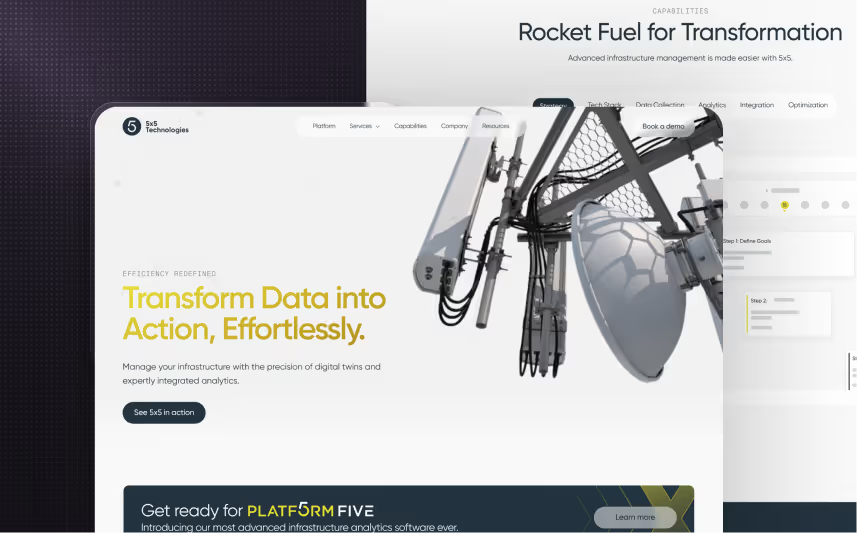

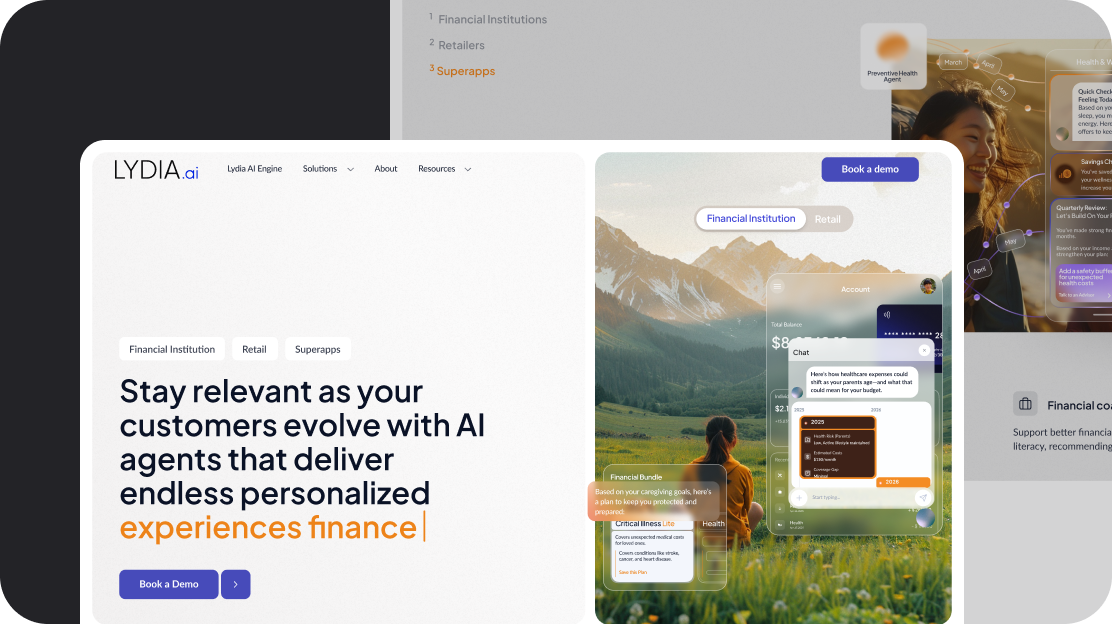
.svg)
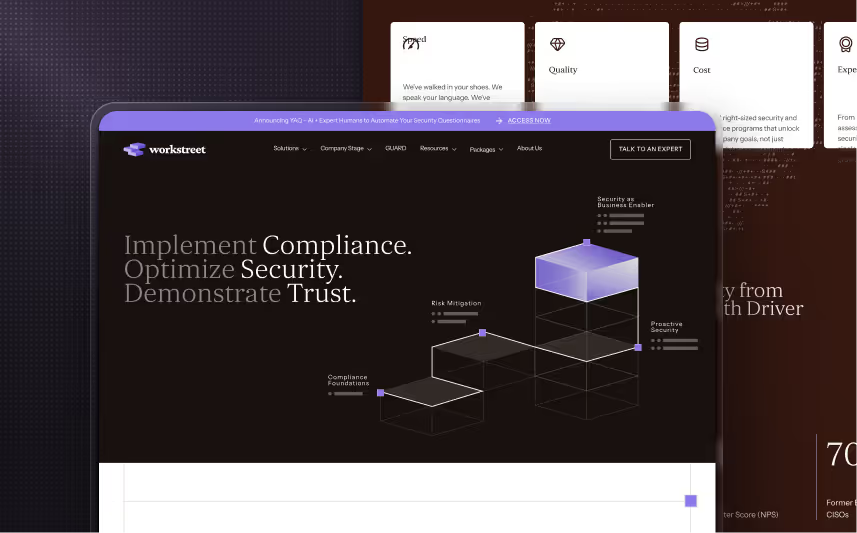












.svg)








.avif)



















































.avif)






.svg)









.avif)




